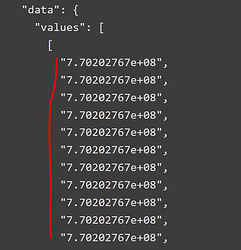### What happened?
This issue was discovered when trying to visualize time-seri…es data for multiple types of requests distinguished by a numeric field, like so:
```
fields @timestamp, authorizerCallerIdentity.id
| stats count() as request_count by authorizerCallerIdentity.id, bin(5m)
```
The result is that the fields auto-generated in the legend get converted into scientific notation, for example if 'id' is '955512908', it shows up as '9.55512908e+08' in legend.
Example query output from AWS CLI:
```
aws logs get-query-results \
--query-id "015fa472-1039-44af-96f2-db0d0739c871" \
--region "eu-west-1"
{
"results": [
[
{
"field": "authorizerCallerIdentity.id",
"value": "955512908"
},
{
"field": "bin(5m)",
"value": "2024-11-20 15:45:00.000"
},
{
"field": "request_count",
"value": "6"
}
],
[
{
"field": "authorizerCallerIdentity.id",
"value": "955512908"
},
{
"field": "bin(5m)",
"value": "2024-11-20 15:40:00.000"
},
{
"field": "request_count",
"value": "1071"
}
],
[
{
"field": "authorizerCallerIdentity.id",
"value": "955512908"
},
{
"field": "bin(5m)",
"value": "2024-11-20 15:35:00.000"
},
{
"field": "request_count",
"value": "1260"
}
],
[
{
"field": "authorizerCallerIdentity.id",
"value": "955512908"
},
{
"field": "bin(5m)",
"value": "2024-11-20 15:30:00.000"
},
{
"field": "request_count",
"value": "1239"
}
],
[
{
"field": "authorizerCallerIdentity.id",
"value": "946112716"
},
{
"field": "bin(5m)",
"value": "2024-11-20 15:40:00.000"
},
{
"field": "request_count",
"value": "372"
}
],
[
{
"field": "authorizerCallerIdentity.id",
"value": "946112716"
},
{
"field": "bin(5m)",
"value": "2024-11-20 15:35:00.000"
},
{
"field": "request_count",
"value": "429"
}
],
(...)
"statistics": {
"recordsMatched": 222896.0,
"recordsScanned": 242366.0,
"bytesScanned": 145653219.0
},
"status": "Complete"
}
```
What Grafana's Query Inspector returns:
```
{
"schema": {
"name": "7.70202767e+08",
"refId": "A",
"meta": {
"typeVersion": [
0,
0
],
"custom": {
"Status": "Complete"
},
"stats": [
{
"displayName": "Bytes scanned",
"value": 797236762
},
{
"displayName": "Records scanned",
"value": 1330724
},
{
"displayName": "Records matched",
"value": 1319190
}
]
},
"fields": [
{
"name": "authorizerCallerIdentity.id",
"type": "string",
"typeInfo": {
"frame": "string",
"nullable": true
},
"labels": {}
},
{
"name": "bin(5m)",
"type": "time",
"typeInfo": {
"frame": "time.Time",
"nullable": true
},
"labels": {}
},
{
"name": "request_count",
"type": "number",
"typeInfo": {
"frame": "float64",
"nullable": true
},
"labels": {}
}
]
},
"data": {
"values": [
[
"7.70202767e+08",
"7.70202767e+08",
"7.70202767e+08",
"7.70202767e+08",
"7.70202767e+08",
"7.70202767e+08",
"7.70202767e+08",
"7.70202767e+08",
"7.70202767e+08",
"7.70202767e+08",
"7.70202767e+08",
"7.70202767e+08",
"7.70202767e+08",
"7.70202767e+08",
"7.70202767e+08",
"7.70202767e+08",
"7.70202767e+08",
"7.70202767e+08",
"7.70202767e+08",
"7.70202767e+08",
"7.70202767e+08",
"7.70202767e+08",
"7.70202767e+08",
"7.70202767e+08",
"7.70202767e+08",
"7.70202767e+08",
"7.70202767e+08",
"7.70202767e+08",
"7.70202767e+08",
"7.70202767e+08",
"7.70202767e+08",
"7.70202767e+08",
"7.70202767e+08",
"7.70202767e+08",
"7.70202767e+08",
"7.70202767e+08",
"7.70202767e+08"
],
[
1732083600000,
1732083900000,
1732084200000,
1732084500000,
1732084800000,
1732085100000,
1732085400000,
1732085700000,
1732086000000,
1732086300000,
1732086600000,
1732086900000,
1732087200000,
1732087500000,
1732087800000,
1732088100000,
1732088400000,
1732088700000,
1732089000000,
1732089300000,
1732089600000,
1732089900000,
1732090200000,
1732090500000,
1732090800000,
1732091100000,
1732091400000,
1732091700000,
1732092000000,
1732092300000,
1732092600000,
1732092900000,
1732093200000,
1732093500000,
1732093800000,
1732094100000,
1732094400000
],
[
47,
134,
107,
135,
117,
128,
172,
143,
178,
141,
130,
176,
167,
162,
200,
139,
130,
153,
150,
118,
156,
101,
154,
145,
178,
173,
168,
104,
178,
130,
124,
169,
166,
125,
131,
135,
110
]
]
}
},
```
As you might notice, the type gets converted into float64 for some reason.
More information can be found in the grafana community thread: https://community.grafana.com/t/numeric-fields-returned-by-cw-logs-query-are-displayed-in-scientific-notation/136568
### What did you expect to happen?
Fields/labels generated by the query should remain in the same numeric format.
### Did this work before?
Not to my knowledge.
### How do we reproduce it?
1. Create new time-series graph with Cloudwatch Logs as source
2. Have the graph return data separated by labels with numeric values
3. The fields generated by the query will be converted to scientific notation
### Is the bug inside a dashboard panel?
_No response_
### Environment (with versions)?
Grafana: 11.3
OS: Ubuntu 22.04
Browser: Chromium 131.0.6778.69 / Firefox 132.0.2 (issue is not affected by browser choice)
### Grafana platform?
A package manager (APT, YUM, BREW, etc.)
### Datasource(s)?
Cloudwatch