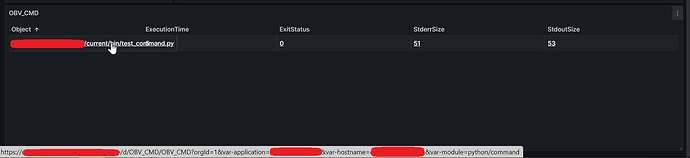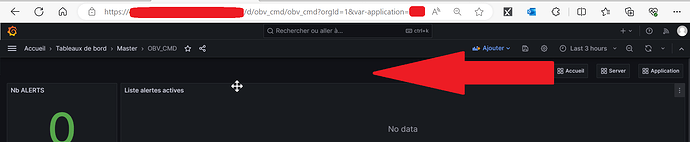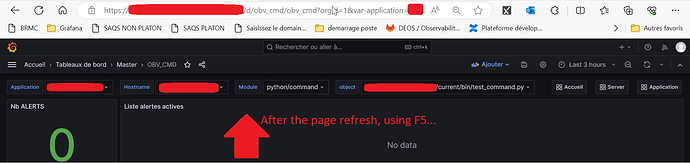-
What Grafana version and what operating system are you using?
Grafana v10.1.0 (ff85ec33c5) running on Linux. -
What are you trying to achieve?
=> Understand a weird behaviour. Is it a bug ? Is there any workaround ? -
How are you trying to achieve it?
=> I am building URL with “data link” in capital, but my dashboard is in lowercase. -
What happened?
=> The URL is build with capital letters in the name of the dashboards.
=> I click to follow the link. My browser makes the redirection to lowercase in URL.
=> The dashboard content is displayed nicelly, but the variables in the top are not.
=> If I press F5/Refresh, then i get variables…
-
What did you expect to happen?
=> If Grafana show the dashboard content, using the good URL, it must show the variables ! -
Did you receive any errors in the Grafana UI or in related logs? If so, please tell us exactly what they were.
=> None. -
Did you follow any online instructions? If so, what is the URL?
=> Previously build the URL, using a new field in lowercase, but this is mandatory to show the field in table (and I don’t want it).