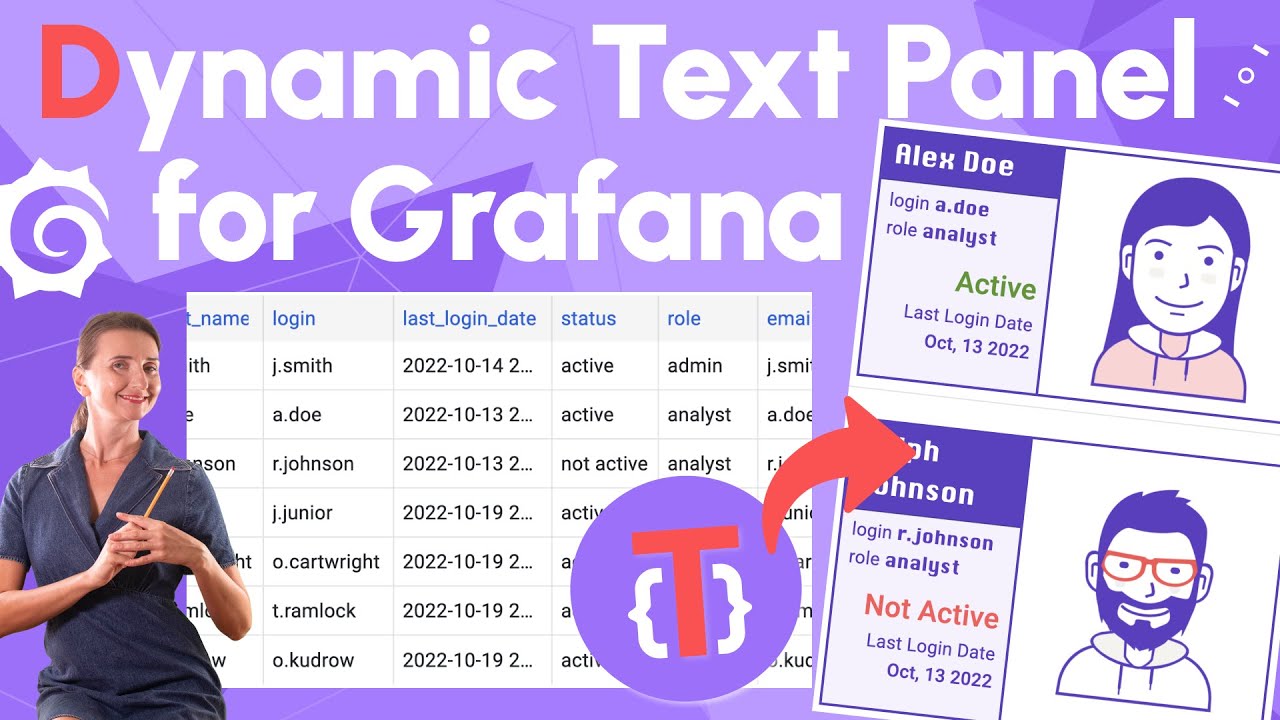here is the json model 
{
"annotations": {
"list": [
{
"builtIn": 1,
"datasource": {
"type": "grafana",
"uid": "-- Grafana --"
},
"enable": true,
"hide": true,
"iconColor": "rgba(0, 211, 255, 1)",
"name": "Annotations & Alerts",
"target": {
"limit": 100,
"matchAny": false,
"tags": [],
"type": "dashboard"
},
"type": "dashboard"
}
]
},
"editable": true,
"fiscalYearStartMonth": 0,
"graphTooltip": 0,
"id": 15,
"links": [],
"liveNow": false,
"panels": [
{
"datasource": {
"type": "yesoreyeram-infinity-datasource",
"uid": "c6l_dV74k"
},
"fieldConfig": {
"defaults": {
"color": {
"fixedColor": "red",
"mode": "thresholds"
},
"custom": {
"align": "auto",
"displayMode": "color-background-solid",
"inspect": false
},
"links": [],
"mappings": [],
"thresholds": {
"mode": "absolute",
"steps": [
{
"color": "green",
"value": null
}
]
}
},
"overrides": [
{
"matcher": {
"id": "byName",
"options": "F"
},
"properties": [
{
"id": "mappings",
"value": [
{
"options": {
"from": 40,
"result": {
"color": "dark-red",
"index": 0
},
"to": 100000
},
"type": "range"
}
]
}
]
},
{
"matcher": {
"id": "byName",
"options": "Z"
},
"properties": [
{
"id": "mappings",
"value": [
{
"options": {
"R1": {
"color": "dark-blue",
"index": 0
}
},
"type": "value"
}
]
}
]
}
]
},
"gridPos": {
"h": 9,
"w": 18,
"x": 0,
"y": 0
},
"id": 2,
"options": {
"footer": {
"fields": "",
"reducer": [
"sum"
],
"show": false
},
"showHeader": true
},
"pluginVersion": "9.1.5",
"targets": [
{
"columns": [
{
"selector": "Z",
"text": "",
"type": "string"
},
{
"selector": "F",
"text": "",
"type": "number"
}
],
"csv_options": {
"delimiter": "|"
},
"data": "Z|F\nR9|10\nR1|80\nR2|20\nR3|50\nR4|60",
"datasource": {
"type": "yesoreyeram-infinity-datasource",
"uid": "c6l_dV74k"
},
"filters": [],
"format": "table",
"global_query_id": "",
"refId": "A",
"root_selector": "",
"source": "inline",
"type": "csv",
"url": "https://jsonplaceholder.typicode.com/users",
"url_options": {
"data": "",
"method": "GET"
}
}
],
"title": "Panel Title",
"type": "table"
}
],
"schemaVersion": 37,
"style": "dark",
"tags": [],
"templating": {
"list": []
},
"time": {
"from": "now-6h",
"to": "now"
},
"timepicker": {},
"timezone": "",
"title": "Color Exceptions",
"uid": "Kit0VMv4k",
"version": 7,
"weekStart": ""
}