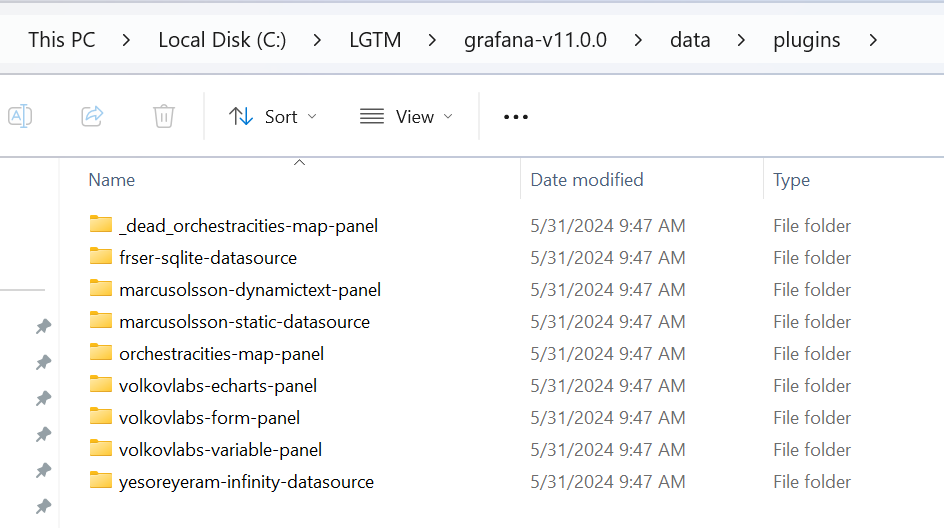- What Grafana version and what operating system are you using?
I am working on Grafana Enterprise 9.5.3 on SLES 15.4. Due to being behind a corporate firewall, I am attempting to install Volkov Labs Panel v2.8.0 manually. I attempted to follow the manual installation documentation. Downloading from git, unzipping into my grafana plugins directory and restarting the container which runs my grafana (I also needed to add the plugin to allow unsigned in grafana.ini). However, it fails to install properly.
When attaching to the grafana container upon restart, I see these errors:
logger=local.finder t=2024-06-20T19:08:03.06579013Z level=warn msg=“Skipping finding plugins as directory does not exist” path=/usr/share/grafana/plugins-bundled
logger=plugin.signature.validator t=2024-06-20T19:08:03.067468889Z level=warn msg=“Permitting unsigned plugin. This is not recommended” pluginID=volkovlabs-form-panel
logger=plugin.loader t=2024-06-20T19:08:03.067485449Z level=warn msg=“Plugin missing module.js” pluginID=volkovlabs-form-panel warning=“Missing module.js, If you loaded this plugin from git, make sure to compile it.”
logger=plugin.loader t=2024-06-20T19:08:03.067494829Z level=info msg=“Plugin registered” pluginID=volkovlabs-form-panel
Here is the original git project:
It is entirely unclear to me how to move forward. Thanks