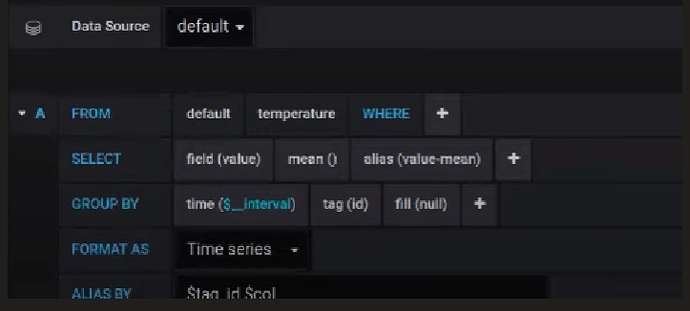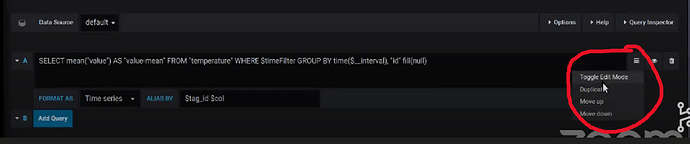Grafana ver. 9.3.6.
I would like to switch editing mode during Dashboard editing - “Toogle Edit Mode” button. But it´s missing there. I can´t see the button Toogle Edit Mode.
Hi @pavelrucka,
Welcome to the ![]() community support forums !!
community support forums !!
We are excited that you joined our OSS community. Please read about some of the FAQs in the community ![]()
The hot key is to press “e” and then you should be in the edit mode.
Is it what you question or not? ![]()
Hi @usman.ahmad,
thank you for your reply. But this is not what I mean.
I mean when the functionality on Toogle edit mode according to uploaded pictures…
Please review the submission template and include more details:
-
What is your datasource?
-
What visualization panel you are using e.g. time-series, bar chart, histogram etc?
-
What are you trying to achieve?
-
How are you trying to achieve it?
-
Was it working correctly in a previous version of Grafana?
-
Can you please try to reproduce this same issue on https://play.grafana.org/ and then share the dashboard link so that we can view it?
Thanks
its been a while, is there any solution to this. It appears that edit mode can not be switched when using FLUX query language