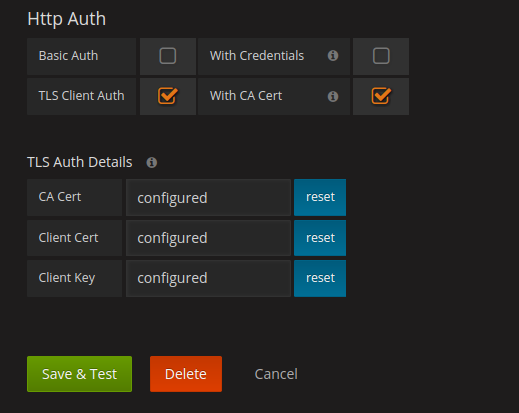I setup Client Certs & Client Key using
openssl req -nodes -new -x509 -keyout clientkey.pem -out clientreq.pem -days 365
Even tried to generate CA cert and use it but did not work.
Whats weird is that if I try to access the URL “http://172.29.219.65:8080/” directly, I can do it :
No idea why I cant upload any pictures anymore  Here is the curl output.
Here is the curl output.
# curl http://172.29.219.65:8080/
{
"paths": [
"/api",
"/api/v1",
"/apis",
"/apis/apps",
"/apis/apps/v1beta1",
"/apis/authentication.k8s.io",
"/apis/authentication.k8s.io/v1beta1",
"/apis/authorization.k8s.io",
"/apis/authorization.k8s.io/v1beta1",
"/apis/autoscaling",
"/apis/autoscaling/v1",
"/apis/batch",
"/apis/batch/v1",
"/apis/batch/v2alpha1",
"/apis/certificates.k8s.io",
"/apis/certificates.k8s.io/v1alpha1",
"/apis/extensions",
"/apis/extensions/v1beta1",
"/apis/policy",
"/apis/policy/v1beta1",
"/apis/rbac.authorization.k8s.io",
"/apis/rbac.authorization.k8s.io/v1alpha1",
"/apis/storage.k8s.io",
"/apis/storage.k8s.io/v1beta1",
"/healthz",
"/healthz/ping",
"/healthz/poststarthook/bootstrap-controller",
"/healthz/poststarthook/extensions/third-party-resources",
"/healthz/poststarthook/rbac/bootstrap-roles",
"/logs",
"/metrics",
"/swaggerapi/",
"/ui/",
"/version"
]
}
But the URL is not accessible from Grafana using the Proxy method