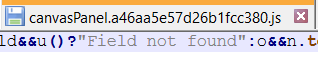-
What Grafana version and what operating system are you using?
version 10.4 and linux -
What are you trying to achieve?
I want to edit ‘Field not found’ in element of canvas panel to ‘insert field’ -
How are you trying to achieve it?
I am editing the metricValue.tsx code in /usr/share/grafana/public/app/features/canvas/elements -
What happened?
The changes that i made in the code is not visible on the browser -
What did you expect to happen?
I expect ‘Field not found’ to change to ‘insert field’ -
Can you copy/paste the configuration(s) that you are having problems with?
-
Did you receive any errors in the Grafana UI or in related logs? If so, please tell us exactly what they were.
-
Did you follow any online instructions? If so, what is the URL?
You need to change that text in file /usr/share/grafana/public/build/canvasPanel.XXXXXX.js file (XXXXXX depends from Grafana version, i.e. canvasPanel.a46aa5e57d26b1fcc380.js):