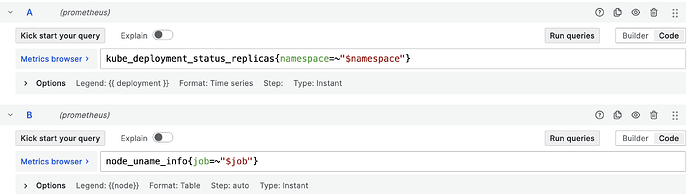Grafana v10.3.1 (00a22ff8b2) on Ubuntu 22.04
I have a Dashboard from ID:6417 and try to add a column.
The Dashboard 6417 is this one: Kubernetes Cluster (Prometheus) | Grafana Labs which has the table “Deployment Replicas - Up To Date” and I would like to add the name of the Node to each deployment line.
Therefore, I took the code from another dashboard that listed the node with node_uname_info{job=~"$job"}
I don’t see that column and don’t know how to make it visible.