- What Grafana version and what operating system are you using?
Hello there, I’m using grafana 7 on ubuntu, and I’m trying to give the user of my panel to choose the kiosk mode they want via a select, and this kiosk mode will be used for the dashboard. I have been able to pass the &kiosk=tv while m on the panel page to the URL, but once I move on to the dashboard page it disappears (which is completely normal). my question is : how can I choose the kiosk mode in a specific panel in order to be applied to the dashboard?
I tried looking this up, and I found this, URL variables | Grafana Labs but it’s more about data links.
I would appreciate your help
I would appreciate any help that you can provide.
“kiosk mode” applies to a dashboard, containing however many panels you’ve set
up.
I don’t understand what “kiosk mode” for a single panel should mean.
Please explain what difference you are looking for between a standard dashboard
with standard panels and a standard dashboard with one panel in kiosk mode.
Antony.
Thanks for your answer, I think I was a bit unclear what what I wanted.
It’s more about choosing if you want to add kiosk or kiosk=tv or nothing to the url via a drop down list. this dropdown list is in a panel, and what we choose has to be applied to the dashboard where this panel exists.
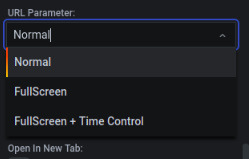
This topic was automatically closed after 365 days. New replies are no longer allowed.