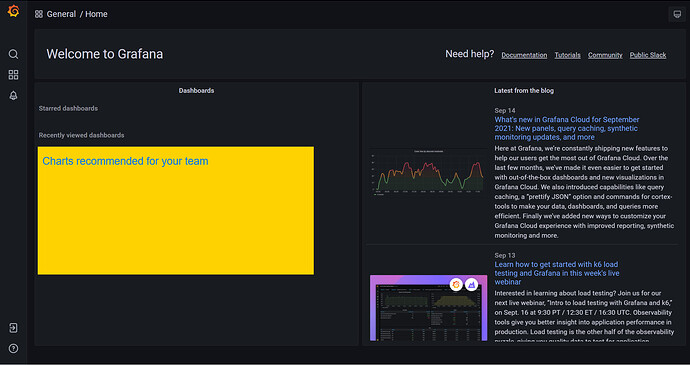What happened?
As an administrator of Grafana server I want to add recommended charts to the home screen so that everyone in our team will be able to easily find the most important charts for our team.
What was expected to happen?
I was expecting to find such an option to modify the home screen for anonymous user but I wasn’t able to find it.
I have attached two screenshots:
- How my current Grafana home screen for anonymous users looks like
- How would I like it to look like (the one with the yellow square)
Steps to reproduce the problem:
- Open web browser in private browsing mode (this simulates anonymous user)
- Type in url of your Grafana server
- That’s it
Version numbers (grafana, prometheus, graphite, plugins, operating system, etc.):
Grafana version 8.1.2
Configuration information:
Grafana reads data from Microsoft SQL server
Thanks in advance for any hints!
Andrzej.