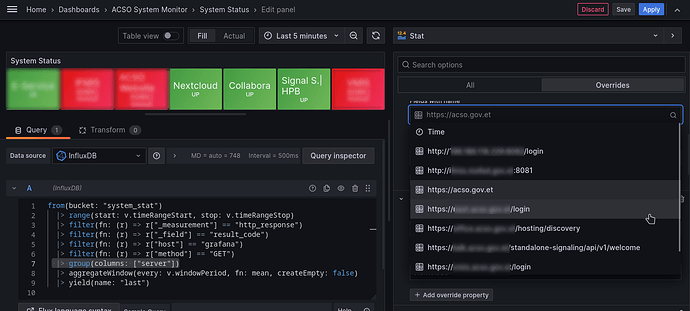### What happened?
I was trying to override some fields from a grouped server o…n grafana panel. But on the recent version of Grafana, when I check fields with a name instead of getting URL in my case (I am using telegraf http_response plugin) I am getting results.

### What did you expect to happen?
The parameters I used in telegraf http_response plugin must be shown instead of results since it is impossible to override results that change in time.
Here is a screenshot from Grafana-server Version 10.0.1 (commit: 5a30620b85, branch: HEAD)

### Did this work before?
Yes it works fine on Grafana-server Version 10.0.1 (commit: 5a30620b85, branch: HEAD)
I have posted the screenshot above.
### How do we reproduce it?
1. use telegraf http_response plugin and add multiple URLs to monitor
2. add a panel on Grafana and add a flux query
```
from(bucket: "system_stat")
|> range(start: v.timeRangeStart, stop: v.timeRangeStop)
|> filter(fn: (r) => r["_measurement"] == "http_response")
|> filter(fn: (r) => r["_field"] == "result_code")
|> filter(fn: (r) => r["host"] == "fedora")
|> filter(fn: (r) => r["method"] == "GET")
|> group(columns: ["server"])
|> aggregateWindow(every: v.windowPeriod, fn: last, createEmpty: false)
|> yield(name: "last")
```
3. Go to overrides and click on Add field override
4. Select fields with a name option and you can see multiple results instead of URL
### Is the bug inside a dashboard panel?
Yes
| Key | Value |
|--|--|
| Panel | stat @ 10.2.3 |
| Grafana | 10.2.3 (1e84fede543acc892d2a2515187e545eb047f237) // Open Source |
<details><summary>Panel debug snapshot dashboard</summary>
```json
{
"panels": [
{
"datasource": {
"type": "grafana",
"uid": "grafana"
},
"description": "",
"fieldConfig": {
"defaults": {
"mappings": [
{
"options": {
"0": {
"color": "green",
"index": 0,
"text": "UP"
},
"1": {
"color": "yellow",
"index": 6,
"text": "UP | response_string_mismatch"
},
"2": {
"color": "yellow",
"index": 5,
"text": "UP | body_read_error"
},
"3": {
"color": "red",
"index": 4,
"text": "DOWN | connection_failed"
},
"4": {
"color": "red",
"index": 3,
"text": "DOWN | timeout"
},
"5": {
"color": "yellow",
"index": 2,
"text": "UP | dns_error"
},
"6": {
"color": "yellow",
"index": 1,
"text": "UP | response_status_code_mismatch"
},
"408": {
"color": "red",
"index": 8,
"text": "Timeout"
},
"503": {
"color": "red",
"index": 7,
"text": "Service Unavailable"
}
},
"type": "value"
}
],
"thresholds": {
"mode": "absolute",
"steps": [
{
"color": "green",
"value": null
},
{
"color": "red",
"value": 6
}
]
},
"color": {
"mode": "thresholds"
}
},
"overrides": [
{
"matcher": {
"id": "byName",
"options": "result_code {host=\"fedora\", method=\"GET\", result=\"success\", server=\"http://192.168.1.20:1010/BRClient/General/\", status_code=\"200\"}"
},
"properties": [
{
"id": "displayName",
"value": "Corebanking PROD"
}
]
},
{
"matcher": {
"id": "byName",
"options": "result_code {host=\"fedora\", method=\"GET\", result=\"success\", server=\"http://192.168.1.213:1010/BRClient/General/\", status_code=\"200\"}"
},
"properties": [
{
"id": "displayName",
"value": "Corebanking TEST"
}
]
}
]
},
"gridPos": {
"h": 13,
"w": 15,
"x": 0,
"y": 0
},
"id": 2,
"options": {
"reduceOptions": {
"values": false,
"calcs": [
"lastNotNull"
],
"fields": ""
},
"orientation": "auto",
"textMode": "auto",
"wideLayout": true,
"colorMode": "background",
"graphMode": "none",
"justifyMode": "center",
"text": {
"titleSize": 18
}
},
"pluginVersion": "10.2.3",
"targets": [
{
"refId": "A",
"datasource": {
"type": "grafana",
"uid": "grafana"
},
"queryType": "snapshot",
"snapshot": [
{
"schema": {
"refId": "A",
"meta": {
"typeVersion": [
0,
0
],
"executedQueryString": "from(bucket: \"liyu_data\")\n |> range(start: 2023-12-21T09:19:19.421Z, stop: 2023-12-21T09:24:19.421Z)\n |> filter(fn: (r) => r[\"_measurement\"] == \"http_response\")\n |> filter(fn: (r) => r[\"host\"] == \"fedora\")\n |> filter(fn: (r) => r[\"_field\"] == \"result_code\")\n |> filter(fn: (r) => r[\"method\"] == \"GET\")\n |> filter(fn: (r) => r[\"server\"] == \"http://192.168.1.20:1010/BRClient/General/\" or r[\"server\"] == \"http://192.168.1.213:1010/BRClient/General/\")\n |> aggregateWindow(every: 500ms, fn: last, createEmpty: false)\n |> yield(name: \"last\")"
},
"name": "http_response",
"fields": [
{
"name": "Time",
"type": "time",
"typeInfo": {
"frame": "time.Time",
"nullable": true
},
"config": {}
},
{
"name": "result_code",
"type": "number",
"typeInfo": {
"frame": "int64",
"nullable": true
},
"labels": {
"host": "fedora",
"method": "GET",
"result": "success",
"server": "http://192.168.1.20:1010/BRClient/General/",
"status_code": "200"
},
"config": {}
}
]
},
"data": {
"values": [
[
1703150365500,
1703150371500,
1703150383500,
1703150393500,
1703150405500,
1703150415500,
1703150421500,
1703150431500,
1703150442500,
1703150451500,
1703150461500,
1703150471500,
1703150482500,
1703150491500,
1703150503500,
1703150511500,
1703150522500,
1703150531500,
1703150541500,
1703150551500,
1703150561500,
1703150571500,
1703150581500,
1703150591500,
1703150601500,
1703150612500,
1703150622500,
1703150631500,
1703150645500,
1703150651500
],
[
0,
0,
0,
0,
0,
0,
0,
0,
0,
0,
0,
0,
0,
0,
0,
0,
0,
0,
0,
0,
0,
0,
0,
0,
0,
0,
0,
0,
0,
0
]
]
}
},
{
"schema": {
"refId": "A",
"name": "http_response",
"fields": [
{
"name": "Time",
"type": "time",
"typeInfo": {
"frame": "time.Time",
"nullable": true
},
"config": {}
},
{
"name": "result_code",
"type": "number",
"typeInfo": {
"frame": "int64",
"nullable": true
},
"labels": {
"host": "fedora",
"method": "GET",
"result": "success",
"server": "http://192.168.1.213:1010/BRClient/General/",
"status_code": "200"
},
"config": {}
}
]
},
"data": {
"values": [
[
1703150365500,
1703150371500,
1703150383500,
1703150393500,
1703150405500,
1703150415500,
1703150421500,
1703150431500,
1703150442500,
1703150451500,
1703150461500,
1703150471500,
1703150482500,
1703150491500,
1703150503500,
1703150511500,
1703150522500,
1703150531500,
1703150541500,
1703150551500,
1703150561500,
1703150571500,
1703150581500,
1703150591500,
1703150601500,
1703150612500,
1703150622500,
1703150631500,
1703150645500,
1703150651500
],
[
0,
0,
0,
0,
0,
0,
0,
0,
0,
0,
0,
0,
0,
0,
0,
0,
0,
0,
0,
0,
0,
0,
0,
0,
0,
0,
0,
0,
0,
0
]
]
}
}
]
}
],
"title": "Reproduced with embedded data",
"transformations": [],
"type": "stat"
},
{
"gridPos": {
"h": 7,
"w": 9,
"x": 15,
"y": 0
},
"id": 5,
"options": {
"content": "<table width=\"100%\">\n <tr>\n <th width=\"2%\">Panel</th>\n <td >stat @ 10.2.3</td>\n </tr>\n <tr>\n <th>Queries</th>\n <td>A[influxdb]</td>\n </tr>\n <tr>\n <th>Transform</th>\n <td></td>\n </tr>\n <tr><th>Data</th><td> 2 frames, 4 fields, 60 rows </td></tr>\n \n <tr>\n <th>Grafana</th>\n <td>10.2.3 (1e84fede543acc892d2a2515187e545eb047f237) // Open Source</td>\n </tr>\n </table>",
"mode": "html"
},
"title": "Debug info",
"type": "text"
},
{
"id": 6,
"title": "Original Panel JSON",
"type": "text",
"gridPos": {
"h": 13,
"w": 9,
"x": 15,
"y": 7
},
"options": {
"content": "{\n \"datasource\": {\n \"type\": \"influxdb\",\n \"uid\": \"VPT3dRHIk\"\n },\n \"description\": \"\",\n \"fieldConfig\": {\n \"defaults\": {\n \"mappings\": [\n {\n \"options\": {\n \"0\": {\n \"color\": \"green\",\n \"index\": 0,\n \"text\": \"UP\"\n },\n \"1\": {\n \"color\": \"yellow\",\n \"index\": 6,\n \"text\": \"UP | response_string_mismatch\"\n },\n \"2\": {\n \"color\": \"yellow\",\n \"index\": 5,\n \"text\": \"UP | body_read_error\"\n },\n \"3\": {\n \"color\": \"red\",\n \"index\": 4,\n \"text\": \"DOWN | connection_failed\"\n },\n \"4\": {\n \"color\": \"red\",\n \"index\": 3,\n \"text\": \"DOWN | timeout\"\n },\n \"5\": {\n \"color\": \"yellow\",\n \"index\": 2,\n \"text\": \"UP | dns_error\"\n },\n \"6\": {\n \"color\": \"yellow\",\n \"index\": 1,\n \"text\": \"UP | response_status_code_mismatch\"\n },\n \"408\": {\n \"color\": \"red\",\n \"index\": 8,\n \"text\": \"Timeout\"\n },\n \"503\": {\n \"color\": \"red\",\n \"index\": 7,\n \"text\": \"Service Unavailable\"\n }\n },\n \"type\": \"value\"\n }\n ],\n \"thresholds\": {\n \"mode\": \"absolute\",\n \"steps\": [\n {\n \"color\": \"green\",\n \"value\": null\n },\n {\n \"color\": \"red\",\n \"value\": 6\n }\n ]\n },\n \"color\": {\n \"mode\": \"thresholds\"\n }\n },\n \"overrides\": [\n {\n \"matcher\": {\n \"id\": \"byName\",\n \"options\": \"result_code {host=\\\"fedora\\\", method=\\\"GET\\\", result=\\\"success\\\", server=\\\"http://192.168.1.20:1010/BRClient/General/\\\", status_code=\\\"200\\\"}\"\n },\n \"properties\": [\n {\n \"id\": \"displayName\",\n \"value\": \"Corebanking PROD\"\n }\n ]\n },\n {\n \"matcher\": {\n \"id\": \"byName\",\n \"options\": \"result_code {host=\\\"fedora\\\", method=\\\"GET\\\", result=\\\"success\\\", server=\\\"http://192.168.1.213:1010/BRClient/General/\\\", status_code=\\\"200\\\"}\"\n },\n \"properties\": [\n {\n \"id\": \"displayName\",\n \"value\": \"Corebanking TEST\"\n }\n ]\n }\n ]\n },\n \"gridPos\": {\n \"h\": 5,\n \"w\": 9,\n \"x\": 7,\n \"y\": 0\n },\n \"id\": 2,\n \"options\": {\n \"reduceOptions\": {\n \"values\": false,\n \"calcs\": [\n \"lastNotNull\"\n ],\n \"fields\": \"\"\n },\n \"orientation\": \"auto\",\n \"textMode\": \"auto\",\n \"wideLayout\": true,\n \"colorMode\": \"background\",\n \"graphMode\": \"none\",\n \"justifyMode\": \"center\",\n \"text\": {\n \"titleSize\": 18\n }\n },\n \"pluginVersion\": \"10.2.3\",\n \"targets\": [\n {\n \"datasource\": {\n \"type\": \"influxdb\",\n \"uid\": \"VPT3dRHIk\"\n },\n \"query\": \"from(bucket: \\\"liyu_data\\\")\\n |> range(start: v.timeRangeStart, stop: v.timeRangeStop)\\n |> filter(fn: (r) => r[\\\"_measurement\\\"] == \\\"http_response\\\")\\n |> filter(fn: (r) => r[\\\"host\\\"] == \\\"fedora\\\")\\n |> filter(fn: (r) => r[\\\"_field\\\"] == \\\"result_code\\\")\\n |> filter(fn: (r) => r[\\\"method\\\"] == \\\"GET\\\")\\n |> filter(fn: (r) => r[\\\"server\\\"] == \\\"http://192.168.1.20:1010/BRClient/General/\\\" or r[\\\"server\\\"] == \\\"http://192.168.1.213:1010/BRClient/General/\\\")\\n |> aggregateWindow(every: v.windowPeriod, fn: last, createEmpty: false)\\n |> yield(name: \\\"last\\\")\",\n \"refId\": \"A\"\n }\n ],\n \"title\": \"Corebanking Status\",\n \"transformations\": [],\n \"type\": \"stat\"\n}",
"mode": "code",
"code": {
"language": "json",
"showLineNumbers": true,
"showMiniMap": true
}
}
},
{
"id": 3,
"title": "Data from panel above",
"type": "table",
"datasource": {
"type": "datasource",
"uid": "-- Dashboard --"
},
"gridPos": {
"h": 7,
"w": 15,
"x": 0,
"y": 13
},
"options": {
"showTypeIcons": true
},
"targets": [
{
"datasource": {
"type": "datasource",
"uid": "-- Dashboard --"
},
"panelId": 2,
"withTransforms": true,
"refId": "A"
}
]
}
],
"schemaVersion": 37,
"title": "Debug: Corebanking Status // 2023-12-21 12:25:37",
"tags": [
"debug",
"debug-stat"
],
"time": {
"from": "2023-12-21T09:20:37.911Z",
"to": "2023-12-21T09:25:37.911Z"
}
}
```
</details>
### Environment (with versions)?
Grafana: Version 10.2.3 (commit: 1e84fede543acc892d2a2515187e545eb047f237, branch: HEAD)
OS: Fedora 39 Workstation
Browser: Firefox 120
### Grafana platform?
A package manager (APT, YUM, BREW, etc.)
### Datasource(s)?
Influxdb v2.7.4