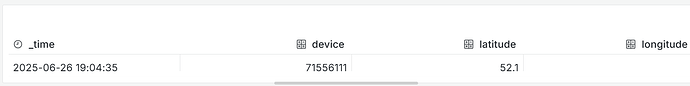I think that is only a question of character formats.
I exported a csv-file from the InfluxDB UI, opened it in LibreOffice Calc, removed unneeded entries, saved it and opened it again in a text editor.
At that time underscores (“_”) and hyphens (“-”) where coded as +AF8- and +AC0-.
If I open the csv-file after download directly with a text editor it looks for example like this:
,result,table,_start,_stop,_time,_value,_field,_measurement,devEUI,deviceName,host,location,municipality,sensortype,usecase
,,0,2025-06-27T03:10:04.154977119Z,2025-06-27T15:10:04.154977119Z,2025-06-27T05:02:00Z,4.573709487915039,ScaledValue,coop_garden,7074140000ab4546,VEGA_Air41-2-OW-Lora,owiot.de,OW,Bad Pyrmont,Pegelsensor_Straße,Ueberschwemmung
,,0,2025-06-27T03:10:04.154977119Z,2025-06-27T15:10:04.154977119Z,2025-06-27T06:56:00Z,3.507211446762085,ScaledValue,coop_garden,7074140000ab4546,VEGA_Air41-2-OW-Lora,owiot.de,OW,Bad Pyrmont,Pegelsensor_Straße,Ueberschwemmung
,,0,2025-06-27T03:10:04.154977119Z,2025-06-27T15:10:04.154977119Z,2025-06-27T09:02:00Z,-4.471893310546875,ScaledValue,coop_garden,7074140000ab4546,VEGA_Air41-2-OW-Lora,owiot.de,OW,Bad Pyrmont,Pegelsensor_Straße,Ueberschwemmung
,,0,2025-06-27T03:10:04.154977119Z,2025-06-27T15:10:04.154977119Z,2025-06-27T11:00:00Z,5.042413711547852,ScaledValue,coop_garden,7074140000ab4546,VEGA_Air41-2-OW-Lora,owiot.de,OW,Bad Pyrmont,Pegelsensor_Straße,Ueberschwemmung
,,0,2025-06-27T03:10:04.154977119Z,2025-06-27T15:10:04.154977119Z,2025-06-27T12:54:00Z,58.2926025390625,ScaledValue,coop_garden,7074140000ab4546,VEGA_Air41-2-OW-Lora,owiot.de,OW,Bad Pyrmont,Pegelsensor_Straße,Ueberschwemmung
,,0,2025-06-27T03:10:04.154977119Z,2025-06-27T15:10:04.154977119Z,2025-06-27T13:00:00Z,58.29380798339844,ScaledValue,coop_garden,7074140000ab4546,VEGA_Air41-2-OW-Lora,owiot.de,OW,Bad Pyrmont,Pegelsensor_Straße,Ueberschwemmung
,,0,2025-06-27T03:10:04.154977119Z,2025-06-27T15:10:04.154977119Z,2025-06-27T13:06:00Z,58.421302795410156,ScaledValue,coop_garden,7074140000ab4546,VEGA_Air41-2-OW-Lora,owiot.de,OW,Bad Pyrmont,Pegelsensor_Straße,Ueberschwemmung
,,0,2025-06-27T03:10:04.154977119Z,2025-06-27T15:10:04.154977119Z,2025-06-27T13:22:00Z,58.32550811767578,ScaledValue,coop_garden,7074140000ab4546,VEGA_Air41-2-OW-Lora,owiot.de,OW,Bad Pyrmont,Pegelsensor_Straße,Ueberschwemmung
,,0,2025-06-27T03:10:04.154977119Z,2025-06-27T15:10:04.154977119Z,2025-06-27T13:28:00Z,58.23210525512695,ScaledValue,coop_garden,7074140000ab4546,VEGA_Air41-2-OW-Lora,owiot.de,OW,Bad Pyrmont,Pegelsensor_Straße,Ueberschwemmung
,,0,2025-06-27T03:10:04.154977119Z,2025-06-27T15:10:04.154977119Z,2025-06-27T13:36:00Z,58.4452018737793,ScaledValue,coop_garden,7074140000ab4546,VEGA_Air41-2-OW-Lora,owiot.de,OW,Bad Pyrmont,Pegelsensor_Straße,Ueberschwemmung
,,0,2025-06-27T03:10:04.154977119Z,2025-06-27T15:10:04.154977119Z,2025-06-27T13:48:00Z,58.37150192260742,ScaledValue,coop_garden,7074140000ab4546,VEGA_Air41-2-OW-Lora,owiot.de,OW,Bad Pyrmont,Pegelsensor_Straße,Ueberschwemmung
,,0,2025-06-27T03:10:04.154977119Z,2025-06-27T15:10:04.154977119Z,2025-06-27T14:02:00Z,58.49240493774414,ScaledValue,coop_garden,7074140000ab4546,VEGA_Air41-2-OW-Lora,owiot.de,OW,Bad Pyrmont,Pegelsensor_Straße,Ueberschwemmung
,,0,2025-06-27T03:10:04.154977119Z,2025-06-27T15:10:04.154977119Z,2025-06-27T14:10:00Z,4.306714057922363,ScaledValue,coop_garden,7074140000ab4546,VEGA_Air41-2-OW-Lora,owiot.de,OW,Bad Pyrmont,Pegelsensor_Straße,Ueberschwemmung
,,0,2025-06-27T03:10:04.154977119Z,2025-06-27T15:10:04.154977119Z,2025-06-27T14:56:00Z,3.976702928543091,ScaledValue,coop_garden,7074140000ab4546,VEGA_Air41-2-OW-Lora,owiot.de,OW,Bad Pyrmont,Pegelsensor_Straße,Ueberschwemmung
Looks OK to me!