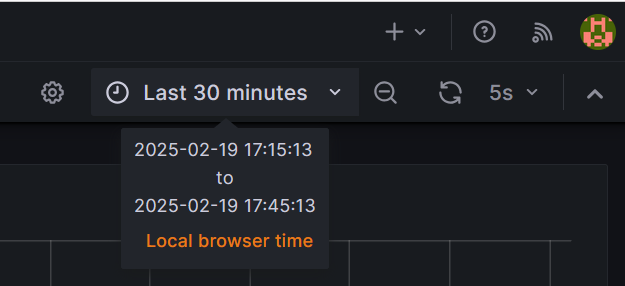- What Grafana version and what operating system are you using?
9.2.3 -
What are you trying to achieve?
Want to easily zoom into a time series and zoom out again. -
How are you trying to achieve it?
Using the mouse on a time series panel, selecting a timeframe within the current timeframe to zoom in. Works perfect. How can i step back to the previous resolution of the time axis? Is there a trick or a button? - Did you receive any errors in the Grafana UI or in related logs? If so, please tell us exactly what they were.
No
For sure i can use the standard time-selector in top of the window… but switching back to previous zoom with one click would be easer, and the option to switch back would be possible in kiosk-mode also.
I am hoping that there is already a way to do that but did not find any information in the forums…