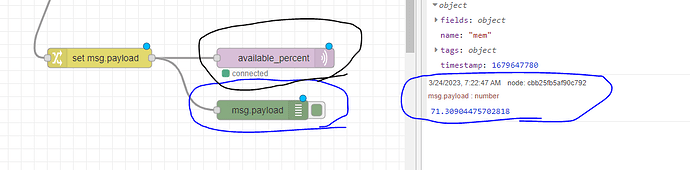So in my example, I was sending the entire JSON array (just as you posted). That is what shows up in the first Debug node.
The object that you want (in your example) is available_percent, which is msg.payload.fields.available_percent, so I put a Change node in there and set the msg.payload to be msg.payload.fields.available_percent:
Then it will pass that one object to the MQTT broker (circled in black). You could send other objects as well and regulate the frequency of how often to check or resend the value:
Here is what the MQTT node settings (the purple one) look like. Basically just enter the IP address of your MQTT broker and set the topic that you want to use: