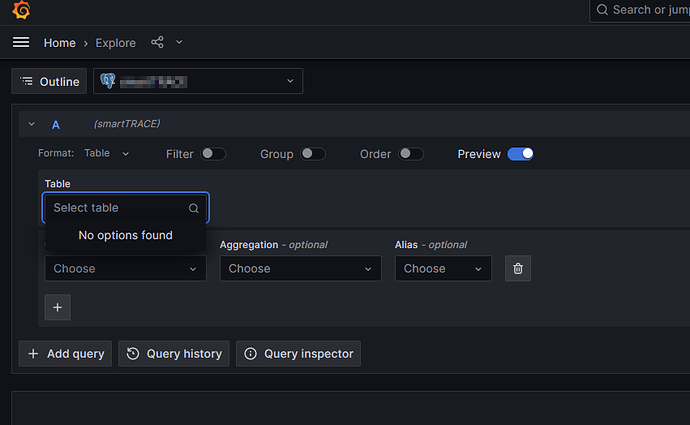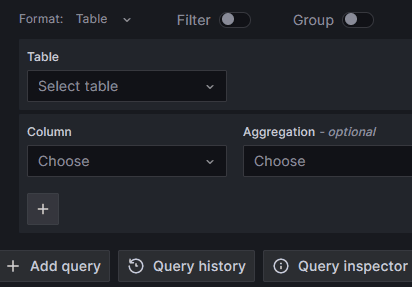Hi,
i want to explorer my PostgreSQL database in the Explorer tab.
If I am working in the builder view, I get no suggestions for tables which are available:
If I switch to the code view, I get the suggestions (same window, same user, …)
Does anybody know this problem? I didn’t find a github issue…
Grafana version 10.3.3 (docker)
Would the querg work if you just type in the table name without intellisense?
No, I cannot select anything after typing in the name. If I press Enter, nothing happens:
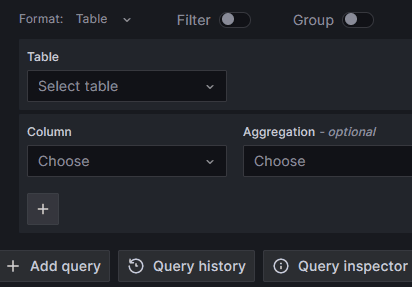
I meant dont use those type of helpers but type out the sql query code manually, does it work?
Select top 10 *
From settings
Kind of thing
Yes, if I dont use the query builder and switch to “Code”, I get the suggestions.
1 Like
Are you using a non-default schema? This might be usefull. It solved it for me No tables in Grafana builder for PostgreSQL - Stack Overflow
No, I just use the public schema…
Enable debug logs and check server logs then. Check browser console for any error.
Unfortunately no error in the logs, even no debug entry regarding this topic.
Thanks. I already created a bug issue in github as mentioned above