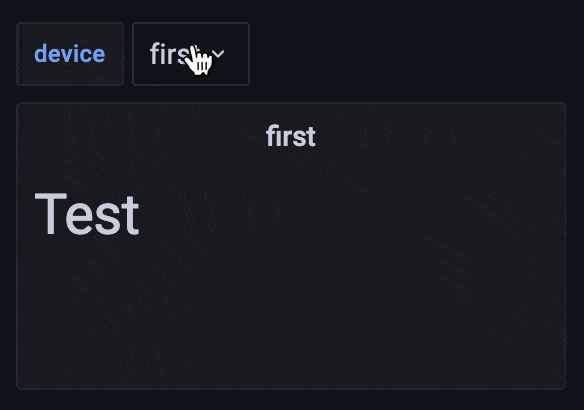Hello Grafana Community.
I created a plugin (a panel plugin) where it queries our database and display some data. I am currently experiencing some issues regarding updating the panel title.
The panel title contains a template variable (for simplicity lets call it $device). Although it does update the title, it is not “automatic”. The current scenario is happening:
Loading the dashboard will result that the selected $device shows in the panel title. However, changing the selected device it does update the content of the panel but the title does not change to accomodate the new selected device name. After selecting the panel title (i.e. accessing the dropdown menu) the title changes to the correct name.
This behaviour is particularly inconvenient as it may lead the user in error relating to the content of the panel.
I tested the same behaviour in a graph panel and the result was better, as in, does not lead in error and behaves as expected.
Would there be a way to force the update through the panel? I have searched the PanelCtrl but didnt find anything that would help me there.
Thanks in advance