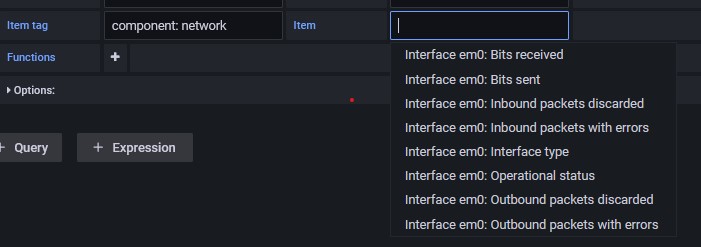Hi everyone.
I updated it from v8.2.3 to v9.1.2 and noticed that when creating a panel, the number of suggested parameters is limited to 8.
In the old version, the drop-down menu had a scrollbar, in the new version it doesn’t, so I can’t select anything other than the first 8 suggested options, and as a result, creating new panels is impossible.
Screenshot for example:
After that, I tried to put clean versions of grafani on Centos 7, 8. Ubuntu 22 and got the same effect there.
How to fix it? maybe I’m missing some modules in the OS? or is it a bug?
With respect. Ty for any advice
Hi @makiavelly,
Welcome to the  community support forums !!
community support forums !!
Can you please tell us which visualization panel you are using e.g. time series or bar chat etc. ? or it is not bound to that but just does not show up in general for any kind of visualization panel?
Thank you!
From my observations, this happens with all panels, with zabbix datasource selected
Hi @makiavelly,
Sorry for the late reply.
So, I had a chance to talk about this post with my team and if the metrics are showing less after the update then it is a problem on the Zabbix plugin.
Since the Zabbix plugin is community-based so the best way is to report it to their GitHub page.
That way the maintainers can see and can help you out.
I hope this helps.