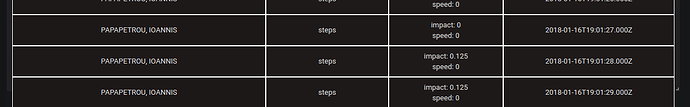Hi guys,
I’ve started using new grafana 5 recently and currently trying to solve the following problem: I have a table in my plugin which obviously changing its size (height) based on content. Unfortunately, my panel-content size doesn’t fit automatically to the table size and I see the following:
if you look at right bottom corner you’ll get what i mean.
I was trying to do something like that:
$(‘.dashboard-container’).css({‘min-height’: ‘880px’, ‘overflow’: ‘hidden’});
$(‘.react-grid-layout’).css({‘min-height’: ‘880px’, ‘overflow’: ‘hidden’});
$(‘.react-grid-item’).css({‘min-height’: ‘880px’, ‘overflow’: ‘hidden’});
$(‘.panel-container’).css({‘min-height’: ‘880px’, ‘overflow’: ‘hidden’});
$(‘.panel-content’).css({‘min-height’: ‘880px’, ‘overflow’: ‘hidden’});
but it didn’t help.
could you guys please help me to solve my problem?