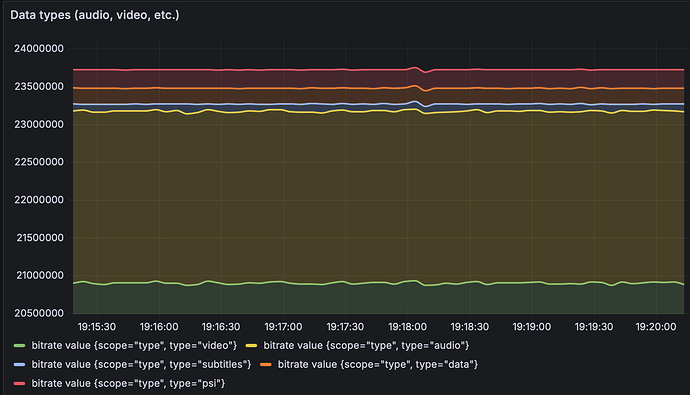Thanks @grant2. However, I am afraid that none of these works, including the modification of the query. The legend remains unchanged.
Being an old Unixian, I am familiar with all sorts of regexp. So, the problem is not the regexp itself but the identification of the input data it applies to. I am not sure to understand on what input string the regexp is applied. Probably not the text in the legend.
I don’t know either the exact rule for the default legend, how the query turns into bitrate value {scope="type", type="video"}.
If you want to have a look at this dashboard, it is in file sample-graph.json at tsduck/sample/grafana at master · tsduck/tsduck · GitHub
Here is a sample of input for InfluxDB:
bitrate,scope=ts,tsid=4 value=23694618 1751139908641
bitrate,scope=service,service=M6 value=4436800 1751139908641
bitrate,scope=service,service=W9 value=5109690 1751139908641
bitrate,scope=service,service=Arte value=5008922 1751139908641
bitrate,scope=service,service=France\ 5 value=3482662 1751139908641
bitrate,scope=service,service=6ter value=5410790 1751139908641
bitrate,scope=service,service=global value=245754 1751139908641
bitrate,scope=type,type=psi value=245754 1751139908641
bitrate,scope=type,type=video value=20848147 1751139908641
bitrate,scope=type,type=audio value=2276755 1751139908641
bitrate,scope=type,type=subtitles value=114906 1751139908641
bitrate,scope=type,type=data value=209056 1751139908641
The dashboard uses data with scope=type only.