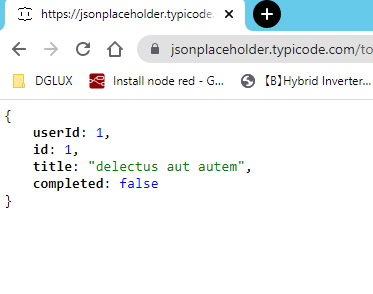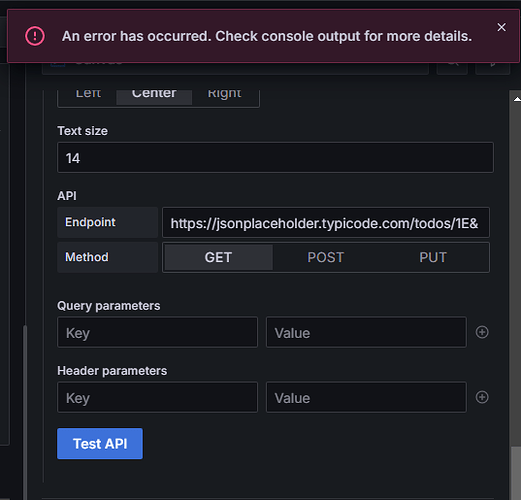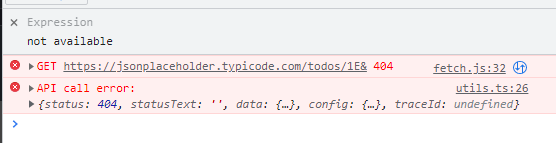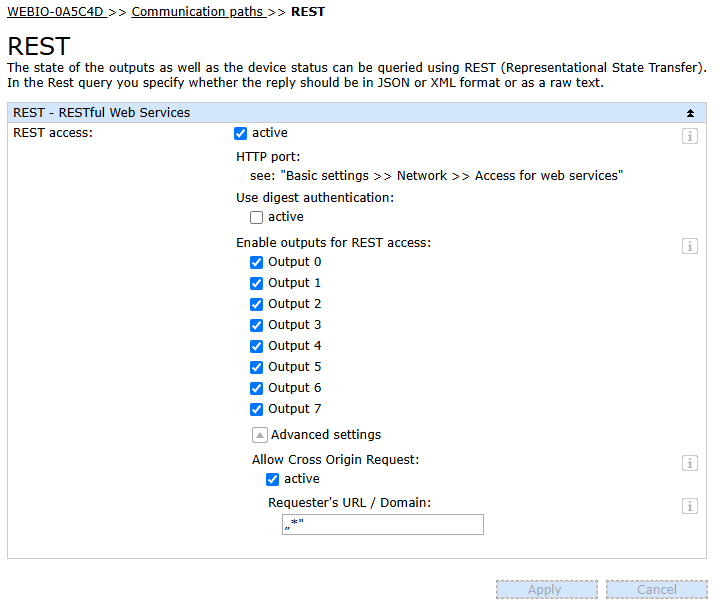Ok tried it out and same error. I aalso set CORS to * (accept all) and is still gives the same error!
Ok so in browser I get
In Grafana using Inbfinity Datasource I get
In Canvas Edit Paner I get when I press TEs API
From the brower Consol I get
This is the first line
- Request URL:
https://jsonplaceholder.typicode.com/todos/1E&
- Request Method:
GET
- Status Code:
404
- Remote Address:
104.21.64.1:443
- Referrer Policy:
strict-origin-when-cross-origin
-
Response Headers
-
access-control-allow-credentials:
true
- access-control-allow-origin:
http://expoenergy.dedicated.co.za:3000
- age:
685
- alt-svc:
h3=“:443”; ma=86400
- cache-control:
max-age=43200
- cf-cache-status:
HIT
- cf-ray:
954582154b493517-JNB
- content-length:
2
- content-type:
application/json; charset=utf-8
- date:
Mon, 23 Jun 2025 16:54:35 GMT
- etag:
W/“2-vyGp6PvFo4RvsFtPoIWeCReyIC8”
- expires:
-1
- nel:
{“report_to”:“heroku-nel”,“response_headers”:[“Via”],“max_age”:3600,“success_fraction”:0.01,“failure_fraction”:0.1}
- pragma:
no-cache
- report-to:
{“group”:“heroku-nel”,“endpoints”:[{“url”:“https://nel.heroku.com/reports?s=2pZYlH2ki7Of3cImKpnl%2Bzt2OMi8UQ2hBdLntaoLvBs%3D\u0026sid=e11707d5-02a7-43ef-b45e-2cf4d2036f7d\u0026ts=1750696989"}],"max_age”:3600}
- reporting-endpoints:
heroku-nel=“https://nel.heroku.com/reports?s=2pZYlH2ki7Of3cImKpnl%2Bzt2OMi8UQ2hBdLntaoLvBs%3D&sid=e11707d5-02a7-43ef-b45e-2cf4d2036f7d&ts=1750696989”
- server:
cloudflare
- server-timing:
cfL4;desc=“?proto=QUIC&rtt=4319&min_rtt=2199&rtt_var=2548&sent=12&recv=11&lost=0&retrans=0&sent_bytes=4665&recv_bytes=3802&delivery_rate=413357&ss_exit_cwnd=0&ss_exit_reason=0&cwnd=16614&unsent_bytes=0&cid=68d888ed8924be80&ts=292&inflight_dur=49&x=103”
- vary:
Origin, Accept-Encoding
- via:
2.0 heroku-router
- x-content-type-options:
nosniff
- x-powered-by:
Express
- x-ratelimit-limit:
1000
- x-ratelimit-remaining:
996
- x-ratelimit-reset:
1750697027
-
Request Headers
-
:authority:
- :method:
GET
- :path:
/todos/1E&
- :scheme:
https
- accept:
application/json, text/plain, /
- accept-encoding:
gzip, deflate, br
- accept-language:
en-ZA,en-US;q=0.9,en;q=0.8,de-DE;q=0.7,de;q=0.6
- origin:
http://expoenergy.dedicated.co.za:3000
- referer:
http://expoenergy.dedicated.co.za:3000/
- sec-ch-ua:
“Not_A Brand”;v=“99”, “Google Chrome”;v=“109”, “Chromium”;v=“109”
- sec-ch-ua-mobile:
?0
- sec-ch-ua-platform:
“Windows”
- sec-fetch-dest:
empty
- sec-fetch-mode:
cors
- sec-fetch-site:
cross-site
- user-agent:
Mozilla/5.0 (Windows NT 10.0; Win64; x64) AppleWebKit/537.36 (KHTML, like Gecko) Chrome/109.0.0.0 Safari/537.36
- x-grafana-action:
1
- x-grafana-device-id:
fe2f33aec7a136c923e5b4482cd0ff4e
This is the second line.
utils.ts:26 API call error:
-
{status: 404, statusText: ‘’, data: {…}, config: {…}, traceId: undefined}
-
config:
1. data: undefined
2. headers:
1. X-Grafana-Action: "1"
2. X-Grafana-Device-Id: "fe2f33aec7a136c923e5b4482cd0ff4e"
3. [[Prototype]]: Object
1. constructor: ƒ Object()
2. hasOwnProperty: ƒ hasOwnProperty()
3. isPrototypeOf: ƒ isPrototypeOf()
4. propertyIsEnumerable: ƒ propertyIsEnumerable()
5. toLocaleString: ƒ toLocaleString()
6. toString: ƒ toString()
7. valueOf: ƒ valueOf()
8. __defineGetter__: ƒ __defineGetter__()
9. __defineSetter__: ƒ __defineSetter__()
10. __lookupGetter__: ƒ __lookupGetter__()
11. __lookupSetter__: ƒ __lookupSetter__()
12. __proto__: (...)
13. get __proto__: ƒ __proto__()
14. set __proto__: ƒ __proto__()
3. hideFromInspector: false
4. method: "GET"
5. retry: 0
6. url: "https://jsonplaceholder.typicode.com/todos/1E&"
7. [[Prototype]]: Object
- data: {}
- status: 404
- statusText: “”
- traceId: undefined
- [[Prototype]]: Object
1. constructor: ƒ Object()
2. hasOwnProperty: ƒ hasOwnProperty()
3. isPrototypeOf: ƒ isPrototypeOf()
4. propertyIsEnumerable: ƒ propertyIsEnumerable()
5. toLocaleString: ƒ toLocaleString()
6. toString: ƒ toString()
7. valueOf: ƒ valueOf()
8. __defineGetter__: ƒ __defineGetter__()
9. __defineSetter__: ƒ __defineSetter__()
10. __lookupGetter__: ƒ __lookupGetter__()
11. __lookupSetter__: ƒ __lookupSetter__()
12. __proto__: (...)
13. get __proto__: ƒ __proto__()
14. set __proto__: ƒ __proto__()