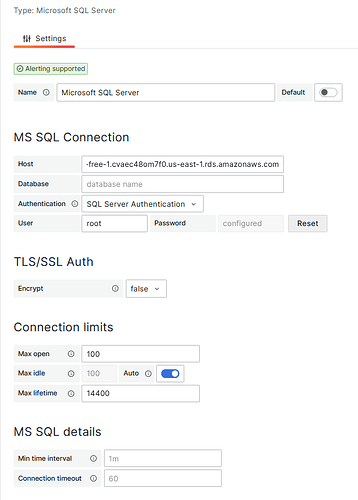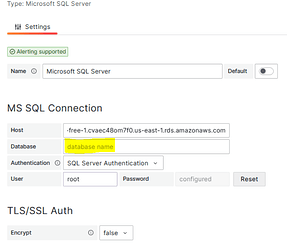Hi Guys and TEAM!!
What grafana version am i using?
–>I am using Grafana version 10.1 running on windows 11.
What am i trying to achieve?
–>I’m facing Grafana (running locally) connectivity issue with AWS RDS MSSQL. I receive the error “Plugin health check failed”.
→ This problem i think is associated with Grafana because AWS RDS MSSQL database connection with ‘MSSQL client’ works fine.
What happened?
→ I am getting “plugin health check failed”
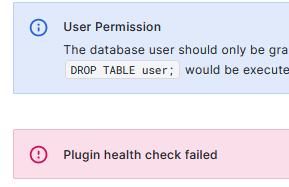
Can you copy/paste the configuration(s) that you are having problems with?
Did you follow any online instructions? If so, what is the URL?
→ I looked for this issue online but none found. Many have already raised issue of “plugin health” problem for MSSQL, but none are answered.
I have looked at the log file but nothing useful visible. I have attested the log file at the bottom
~ THANK YOU!! the grafana team