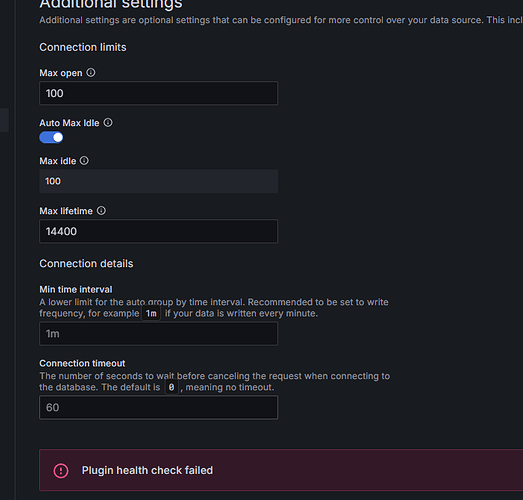- What Grafana version and what operating system are you using?
Azure Managed Grafana v10.4.1 - What are you trying to achieve?
Connect an Azure MS SQL database as Data Source - Can you copy/paste the configuration(s) that you are having problems with?
Connection strings copied from Azure, TLS/SSL Auth - true, Authentication - Azure AD auth - Did you receive any errors in the Grafana UI or in related logs? If so, please tell us exactly what they were.
Getting Plugin health check failed
Not a long time ago I workarounded this problem by deleting Grafana browser cache. Now I face the same issue with connecting.