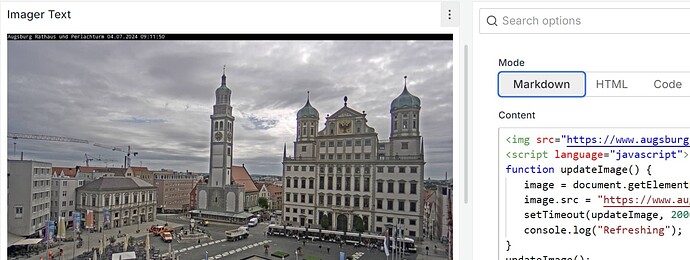Dear all,
i try to add a refreshing picture link to the text panel.
For example like this:
<img src="https://www.augsburg.de/fileadmin/user_upload/header/webcam/webcamerker/B_Rathaus_und_Perlachturm_00.jpg" id="imageToUpdate" />
<script language="javascript">
function updateImage() {
image = document.getElementById("imageToUpdate");
image.src = "https://www.augsburg.de/fileadmin/user_upload/header/webcam/webcamerker/B_Rathaus_und_Perlachturm_00.jpg" + "?r=" + Math.random();
setTimeout(updateImage, 2000);
console.log("Refreshing");
}
updateImage();
</script>
Unfortunately it does not work. I see the picture and the code below of the picture.
Thank you very much in advance.
you could try the dynamic text panel:
try enabling sanitize_html in your grafana ini
1 Like
Thank you all for your answers.
I changed it to:
;disable_sanitize_html = true
And restart Grafana
But unfortunately i have the same problem. I see the pic and below of the pic i see the “<script…” part 
take out the semi colon otherwise its still commented out:
disable_sanitize_html = true
1 Like
Thank you for your help. I did it now like this and restartet Grafana service
disable_sanitize_html = true
Unfortunately still does not work 
EDIT:
Restart of the server and all works fine. Thank you very much 
1 Like
Just one question.
When i want to add a panel with another Picture Link from a cam only one panel will be updates with the new pics. The other shows always the old picture. What i have to change if i want to have multiple panels working with this?
Thank you very much. 
Hey all. Unfotunately i did not found out how multiple panels working with this. Maybe someone have an idea? Thank you very much.