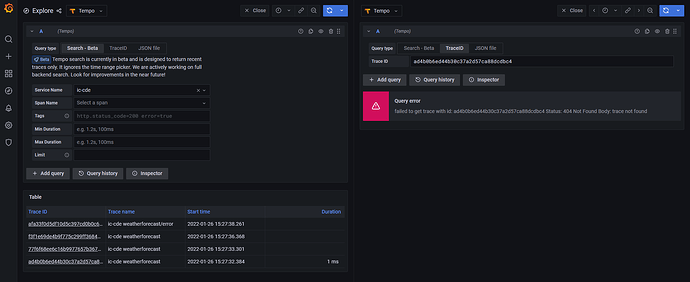Introduction
I am deploying Loki, Promtail, Tempo (single binary mode), Prometheus, and Grafana to a 3-node K3s cluster where I intend to run other applications (exposing web services) that I want to instrument using these tools.
I’m deploying all of this with Helm and I made my own chart of charts so I can deploy this monitoring/observability stack all together. These are my chart dependencies which shows the specifics of what I’m deploying and which Helm charts are being used:
dependencies:
- name: prometheus # includes: prometheus server, alertmanager, and pushgateway
version: 15.1.1
repository: https://prometheus-community.github.io/helm-charts
- name: loki-stack # includes: loki and promtail
version: 2.5.1
repository: https://grafana.github.io/helm-charts
- name: tempo
version: 0.13.0
repository: https://grafana.github.io/helm-charts
- name: grafana
version: 6.21.0
repository: https://grafana.github.io/helm-charts
- name: opentelemetry-collector
version: 0.8.1
repository: https://open-telemetry.github.io/opentelemetry-helm-charts
alias: otel-collector
The actual web service applications I’m deploying are .NET 6 applications using the OpenTelemetry .NET Library so I am using the OpenTelemetry-Collector as an agent to receive trace data from my .NET app and send it to Tempo. Logs are collected from my cluster pods using Promtail and sent to Loki. I have also set up a “derived field” in Loki which grabs the OpenTelemetry Trace Id from my logs so I can link over to the Tempo traces.
My Grafana chart values file looks like this:
grafana:
grafana.ini:
server:
domain: my-cluster-hostname.mydomain.org
root_url: "%(protocol)s://%(domain)s/grafana"
serve_from_sub_path: true
ingress:
enabled: true
ingressClassName: nginx
path: /grafana
pathType: Prefix
hosts:
- my-cluster-hostname.mydomain.org
tls:
- secretName: cluster-tls-cert
hosts:
- my-cluster-hostname.mydomain.org
admin:
existingSecret: grafana-admin-credentials
userKey: admin-user
passwordKey: admin-password
## Configure grafana datasources
## ref: http://docs.grafana.org/administration/provisioning/#datasources
##
datasources:
datasources.yaml:
apiVersion: 1
datasources:
- name: Prometheus
type: prometheus
uid: prometheus
access: proxy
url: http://obs-prometheus-server.obs:9090
version: 1
- name: Loki
type: loki
uid: loki
access: proxy
url: http://obs-loki.obs:3100
version: 1
jsonData:
derivedFields:
- datasourceUid: tempo
matcherRegex: .*\,\"TraceId\":\"(\w+)\"
url: '$${__value.raw}'
name: TraceID
- name: Tempo
type: tempo
uid: tempo
access: proxy
url: http://obs-tempo.obs:3100
version: 1
There you can see my data sources include Prometheus, Loki, and Tempo. The URLs point to my K8s services which are named obs-prometheus-server, obs-loki, and obs-tempo and are also in the namespace obs. AFAIK the ports are correct as well based on examples I’ve found online (though they’re not always the same across guides/articles which is confusing).
The problem
Now for some time while I’m running my application and it is producing logs and traces, I see data in Loki and Tempo inside Grafana (I go to Explore and pick the associated data source). I can even jump from Logs in Loki to Traces in Tempo but then suddenly, I can not find any logs or traces that were previously there as little as an hour ago. If I restart promtail, loki, and tempo (which are deamonsets or statefulsets), I magically start getting logs and traces again but it’s been extremely frustrating when it just suddenly stops working even though my pods are all running without obvious issues.
I’m hoping it’s just something with my deployment approach that is wrong and someone can provide feedback. I’ve already shared my grafana chart values above but the following are the other chart settings:
loki-stack chart values
loki-stack:
loki:
enabled: true
replicas: 3
persistence:
enabled: true
accessModes:
- ReadWriteOnce
size: 10Gi
# storageClassName: local-path
annotations: {}
config:
limits_config:
retention_period: 336h
compactor:
compaction_interval: 10m
retention_enabled: true
retention_delete_delay: 2h
## tempo chart values
```yaml
tempo:
replicas: 3
tempo:
retention: 24h
receivers:
otlp:
protocols:
grpc:
endpoint: "0.0.0.0:4317"
resources:
requests:
cpu: 500m
memory: 500Mi
limits:
cpu: 1000m
memory: 1Gi
persistence:
enabled: true
# storageClassName: local-path
accessModes:
- ReadWriteOnce
size: 10Gi
opentelemetry collector chart values:
otel-collector:
config:
exporters:
otlp:
endpoint: obs-tempo.obs:4317
tls:
insecure: true
extensions:
health_check: {}
memory_ballast: {}
processors:
batch: {}
# If set to null, will be overridden with values based on k8s resource limits
memory_limiter: null
receivers:
jaeger: null
prometheus: null
zipkin: null
otlp:
protocols:
grpc:
endpoint: 0.0.0.0:4317
service:
extensions:
- health_check
- memory_ballast
pipelines:
logs: null
metrics: null
traces:
exporters:
- otlp
processors:
- memory_limiter
- batch
receivers:
- otlp
agentCollector:
enabled: false
standaloneCollector:
enabled: true
replicaCount: 3
resources:
requests:
cpu: 500m
memory: 500Mi
limits:
cpu: 1000m
memory: 1Gi
The request
I don’t see any errors in my OpenTelemetry-Collector pod and my .NET app appears to be reporting traces to it successfully (I enabled the otel collector debug output and I can see it claiming to send traces to Tempo).
I also don’t see any obvious errors in Promtail, Grafana, Loki, or Tempo pod logs…
Am I doing something wrong with my deployment here? I have 3 Loki pods running, 3 Tempo pods, 3 Promtails, and 1 Grafana. It sometimes works but then stops working (i.e. not showing traces and logs).