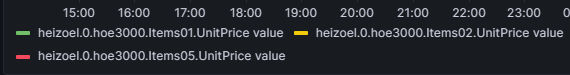Data that I used to simulate
Items01.UnitPrice:
#datatype measurement,tag,double,dateTime:RFC3339
m,host,value,time
heizoel.0.hoe3000.Items01.UnitPrice,influxdb,100.0,2023-04-11T00:00:00Z
heizoel.0.hoe3000.Items01.UnitPrice,influxdb,110.0,2023-04-11T04:00:00Z
heizoel.0.hoe3000.Items01.UnitPrice,influxdb,120.0,2023-04-11T08:00:00Z
heizoel.0.hoe3000.Items01.UnitPrice,influxdb,150.0,2023-04-11T12:00:00Z
heizoel.0.hoe3000.Items01.UnitPrice,influxdb,90.0,2023-04-11T16:00:00Z
heizoel.0.hoe3000.Items01.UnitPrice,influxdb,93.0,2023-04-11T20:00:00Z
heizoel.0.hoe3000.Items01.UnitPrice,influxdb,113.0,2023-04-12T00:00:00Z
heizoel.0.hoe3000.Items01.UnitPrice,influxdb,130.0,2023-04-12T04:00:00Z
heizoel.0.hoe3000.Items01.UnitPrice,influxdb,135.0,2023-04-12T08:00:00Z
heizoel.0.hoe3000.Items01.UnitPrice,influxdb,155.0,2023-04-12T12:00:00Z
heizoel.0.hoe3000.Items01.UnitPrice,influxdb,155.0,2023-04-12T16:00:00Z
heizoel.0.hoe3000.Items01.UnitPrice,influxdb,155.0,2023-04-12T20:00:00Z
heizoel.0.hoe3000.Items01.UnitPrice,influxdb,165.0,2023-04-13T00:00:00Z
heizoel.0.hoe3000.Items01.UnitPrice,influxdb,155.0,2023-04-13T04:00:00Z
heizoel.0.hoe3000.Items01.UnitPrice,influxdb,120.0,2023-04-13T08:00:00Z
heizoel.0.hoe3000.Items01.UnitPrice,influxdb,115.0,2023-04-13T12:00:00Z
heizoel.0.hoe3000.Items01.UnitPrice,influxdb,110.0,2023-04-13T16:00:00Z
heizoel.0.hoe3000.Items01.UnitPrice,influxdb,100.0,2023-04-13T20:00:00Z
heizoel.0.hoe3000.Items01.UnitPrice,influxdb,95.0,2023-04-14T00:00:00Z
heizoel.0.hoe3000.Items01.UnitPrice,influxdb,90.0,2023-04-14T04:00:00Z
heizoel.0.hoe3000.Items01.UnitPrice,influxdb,90.0,2023-04-14T08:00:00Z
heizoel.0.hoe3000.Items01.UnitPrice,influxdb,90.0,2023-04-14T12:00:00Z
heizoel.0.hoe3000.Items01.UnitPrice,influxdb,80.0,2023-04-14T16:00:00Z
heizoel.0.hoe3000.Items01.UnitPrice,influxdb,70.0,2023-04-14T20:00:00Z
Items01.Name:
#datatype measurement,tag,string,dateTime:RFC3339
m,host,value,time
heizoel.0.hoe3000.Items01.Name,influxdb,DealerA,2023-04-11T00:00:00Z
heizoel.0.hoe3000.Items01.Name,influxdb,DealerA,2023-04-11T04:00:00Z
heizoel.0.hoe3000.Items01.Name,influxdb,DealerA,2023-04-11T08:00:00Z
heizoel.0.hoe3000.Items01.Name,influxdb,DealerA,2023-04-11T12:00:00Z
heizoel.0.hoe3000.Items01.Name,influxdb,DealerA,2023-04-11T16:00:00Z
heizoel.0.hoe3000.Items01.Name,influxdb,DealerA,2023-04-11T20:00:00Z
heizoel.0.hoe3000.Items01.Name,influxdb,DealerB,2023-04-12T00:00:00Z
heizoel.0.hoe3000.Items01.Name,influxdb,DealerB,2023-04-12T04:00:00Z
heizoel.0.hoe3000.Items01.Name,influxdb,DealerB,2023-04-12T08:00:00Z
heizoel.0.hoe3000.Items01.Name,influxdb,DealerB,2023-04-12T12:00:00Z
heizoel.0.hoe3000.Items01.Name,influxdb,DealerA,2023-04-12T16:00:00Z
heizoel.0.hoe3000.Items01.Name,influxdb,DealerA,2023-04-12T20:00:00Z
heizoel.0.hoe3000.Items01.Name,influxdb,DealerA,2023-04-13T00:00:00Z
heizoel.0.hoe3000.Items01.Name,influxdb,DealerB,2023-04-13T04:00:00Z
heizoel.0.hoe3000.Items01.Name,influxdb,DealerB,2023-04-13T08:00:00Z
heizoel.0.hoe3000.Items01.Name,influxdb,DealerB,2023-04-13T12:00:00Z
heizoel.0.hoe3000.Items01.Name,influxdb,DealerB,2023-04-13T16:00:00Z
heizoel.0.hoe3000.Items01.Name,influxdb,DealerA,2023-04-13T20:00:00Z
heizoel.0.hoe3000.Items01.Name,influxdb,DealerA,2023-04-14T00:00:00Z
heizoel.0.hoe3000.Items01.Name,influxdb,DealerA,2023-04-14T04:00:00Z
heizoel.0.hoe3000.Items01.Name,influxdb,DealerA,2023-04-14T08:00:00Z
heizoel.0.hoe3000.Items01.Name,influxdb,DealerA,2023-04-14T12:00:00Z
heizoel.0.hoe3000.Items01.Name,influxdb,DealerA,2023-04-14T16:00:00Z
heizoel.0.hoe3000.Items01.Name,influxdb,DealerA,2023-04-14T20:00:00Z
Commands to import CSV to Influxdb:
influx write -b test -f /home/user/items01.csv
influx write -b test -f /home/user/name01.csv
Here, only data from folder 01 is displayed (a.k.a best price/offer) per dealer as bar chart.