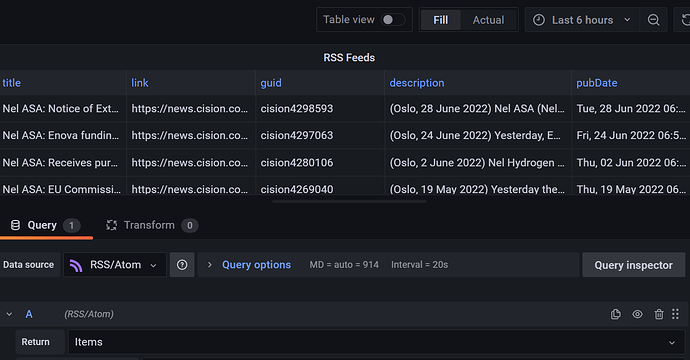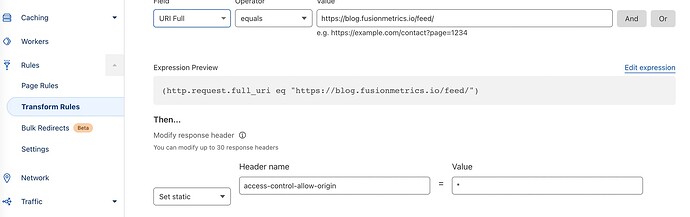Hello There
I am currently setting up a Grafana Dashboard to display various RSS Feeds. I’ve noticed that the RSS Feed from which the URL doesn’t point directly to a xml file don’t work. One of them points to an php file which starts the download of the xml file and the other one points to a subpage.
Is there a way to make this work and if not, would it be a good idea to implement this feature as I guess that many other RSS feed URLs don’t point directly to a xml file.
1 Like
Hello @jocomol,
You may take a look at the new RSS/Atom data source (RSS/Atom plugin for Grafana | Grafana Labs). It has a different logic than News Panel I would like to know if it can help you to resolve your issues.
@mikhailvolkov
Yes I’ve tried to add that data source but I was confronted with:
Fetch error: 404 Not Found Instantiating http://grafana.staged-by-discourse.com/public/tslib Loading http://grafana.staged-by-discourse.com/public/plugins/volkovlabs-rss-datasource/module.js Loading plugins/volkovlabs-rss-datasource/module
And so I assumed this data source is no longer supported or generally not that stable.
1 Like
@jocomol It’s related to the Grafana tslib issue fixed in 8.3.4.
The version in the Grafana Marketplace works for 8.3.0-3. We released Release RSS/Atom data source 1.3.0 · VolkovLabs/volkovlabs-rss-datasource · GitHub built using 8.3.4 and it’s pending Grafana Labs review, but you can install it manually.
Please let me know if you have any questions. I have not tried it with PHP files and would be interested to know if it works. Please open an issue and I will investigate how to resolve it.
@mikhailvolkov I was able to install the datasource but still ecnountered problems:
When using the link found on this page it loaded what it thought to be the feed but only showed the feed generator as a feed item (I think it’s best if you try that out yourself to see what I mean)
When using the other link it just threw me a NetworkError
1 Like
I was able to get it to work by enabling the cors-proxy, chaning the link, then undo the change in the link.
and can you tell us how you did it?
How ? can you please give us more details ?
Seems to not work for me.
Then dont use News plugin.
use rss feed data source with table
1 Like
I found another solution to make this work using Cloudflare which fixes the CORS error:
1 Like