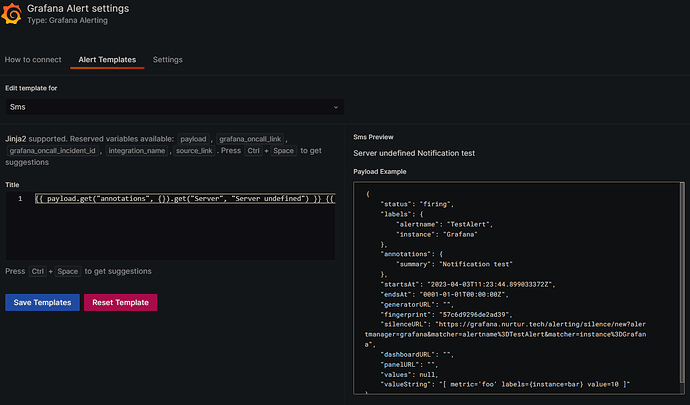Hi,
New to Grafana and OnCall. I have SMS and phone call alerting setup and working. However I can’t see a way to change what the SMS (or phone call) messages say. I have been into the “Alert Templates” section of the OnCall integration and changed the SMS template “Title” to
{{ payload.get("annotations", {}).get("Server", "Server undefined") }} {{ payload.get("annotations", {}).get("summary", "summary undefined") }}
This adds the correct values to the middle of the SMS message but the message always starts with
You are invited to check out an incident #x with title “yyyy” in Grafana OnCall organisation “self_hosted_stack”
How do I get rid of all the unwanted text?
Thanks in advance
Welcome to the @chris4691
It looks like this has been requested already. You are welcome to share your feedback in there so it reaches the people maintaining OnCall
opened 08:06AM - 05 Jul 22 UTC
feature request
Currently SMS are not customizable except for a string in the middle of the fixe… d message:
> You are invited to check an incident #515 with title "This is a test title" in Grafana OnCall organization: "this is a test organization", alert channel: Grafana Alerting - Grafana Alerting, alerts registered: 1, https://thisisatestorganization.grafana.net/a/grafana-oncall-app/?page=incident&id=I3H1WHSAJ8HWF
> Your Grafana OnCall <3
The users on our end do not universally speak English, nor do they interface with Grafana OnCall directly.
Therefore we would like to be able to change the _whole_ message content without surrounding fixed references to _Grafana Oncall_, links and the ascii heart.
The current [sms renderer](https://github.com/grafana/oncall/blob/b0d98e772eb87ed75e35bd6ca015402c601457b5/engine/apps/alerts/incident_appearance/renderers/sms_renderer.py#L25) could be changed to leave out that additional fixed text.