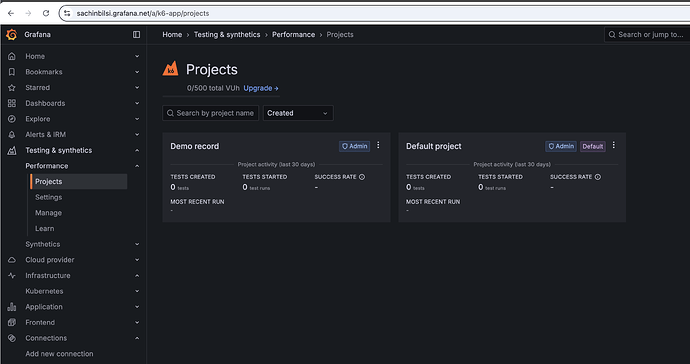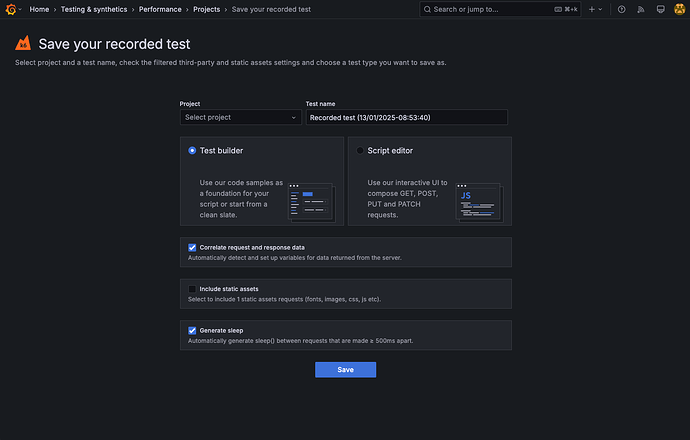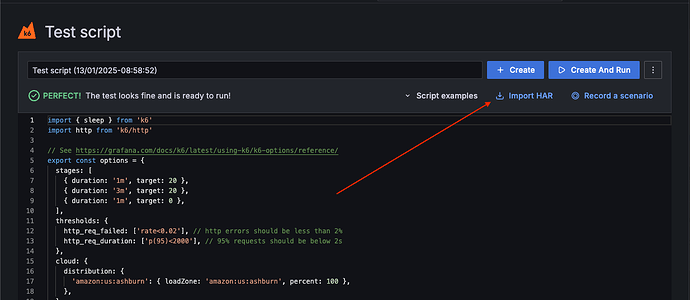Hello K6 Community,
I need your help to see the recorder script in k6 cloud, I am getting this below screen, how can I access to screen, attaching the both snap-shot, please help
I am looking to see the below page:
Even I tried to navigate in Grafana dashboard, I still don’t see any recorded script
Please help , how can I access script editor tab.
I tried both recorder plugins in chrome browser, but no luck 
1 Like
@johanallansson could you please take a look
We’re in the process of sunsetting app.k6.io in favor of Grafana Cloud k6. That’s why you’re seeing the first screenshot. This also means you’ll no longer be able to use the k6 Browser Recorder extension.
The correct extension to use is the Grafana k6 Browser Recorder. Once you’ve completed a recording, the extension should open up page where you can select to import the recording in a script editor.
Are you seeing something different? If so, do you think you could record a video of what happens and share it?
As a workaround, you could download the recorded HAR file using the “Download HAR” toggle and then import it in the script editor.
We also have a better and more flexible tool for recording HTTP traffic called k6 Studio which is currently in public preview. This will replace the Grafana k6 Browser Recorder once it’s generally available.
thanks @johanallansson for the quick response, now it’s working fine  , could be some technical issue during that time , able to navigate the correct page after completion the recording
, could be some technical issue during that time , able to navigate the correct page after completion the recording
1 Like
![]()