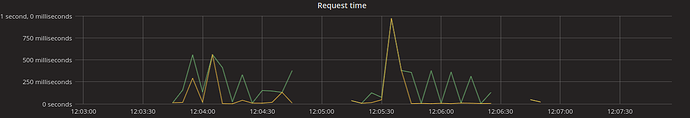Hi,
We have certain dashboards, we get the data at random timestamps.
It looks like:
In the above graph, we can observe that there are some spaces(uncontinuoisly) which looks odd.
Is there any way to remove the null spaces and show only the continuous metrics on the dashboard?.
Thank you…