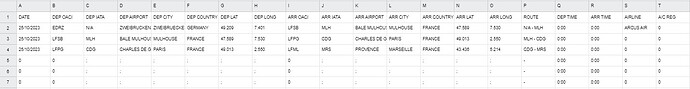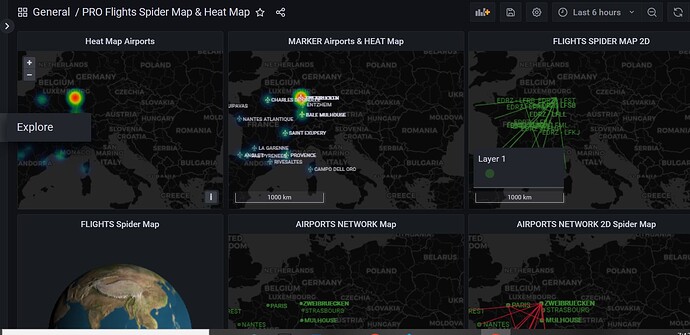Hello the Community,
I am not an IT guy … not at all. It’s for me really complicated to understand … however, I want to try. But, I need help.
I just want to create a “Spider Map” representing flights I did and future flights.
Same or similar as the Company “GLOBEAIR” do (ou can see pictures by searching in Google for “Flights Spider Map” of directly on this link : https://twitter.com/GlobeAir/status/1478328211918442497)
For that, I have created an Excel File to save all my data.
Then, I can export those data in a CSV file. I can convert this CSV into a MySQL too (online website which can create a code).
In Grafana, I added the PlugIn MapTrack3D.
I created a DASHBOARD, using this plugin, for the Visualization.
The problem I am facing now is to create a DATASOURCE, to give to this DASHBOARD.
I absolutely do not know how to do.
In the Dashboard, I selected MySQL in the Data source filed.
Then, on the right, just on the right of “> Run query”, I selected “Code”.
Then, I copy/paste the MySQL code given by website
But I got the following error message :
db query error: failed to connect to server - please inspect Grafana server log for details
For info, my data is “local”. I do not have any Database on internet or a website (no URL etc …)
I am blocked … thanks for your help or advices to do it more simple ! ![]()
To make it simple :
I have an EXCEL file with table/data … and I want to create a Spider Map with these data.
These data will increase, day after day so I want to be able to update the spider map easily, with the new data.
MANY THANKS in advance for your support.
Best regards,
Alexis