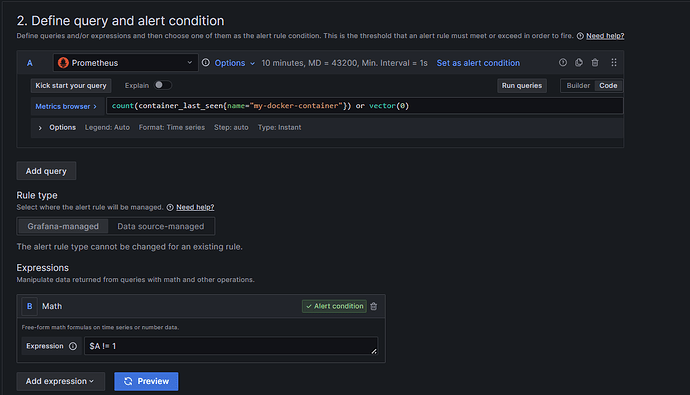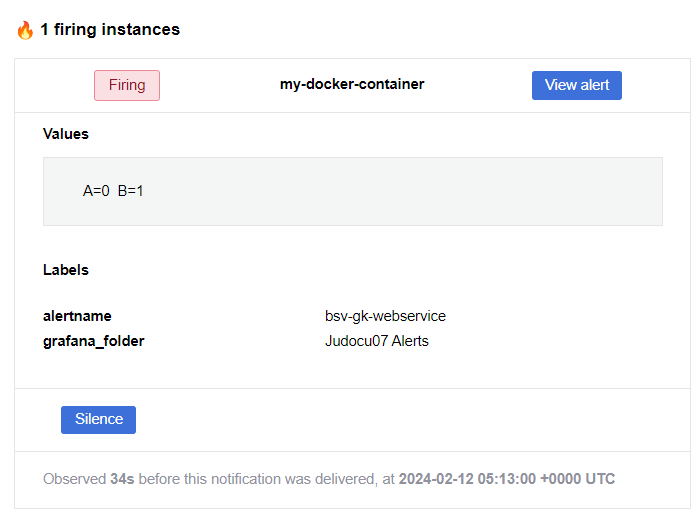I have a very basic alert in grafana, just checks if a container with spesific name is up or down, as you see in screenshot
if I not change anything, when this alarm fires I got a mail, but with not much information.
I read about how can I change or add more info, and I think answer is Notification Templates, but after this step I got quite confused.
I’m using grafana 10, and I create a notification template (under contact points menu), but here I don’t understand the payload data view. There is a button says “Select alert instances” but if there is no alert is firing I can’t select anything. Anyway since my alert is still firing I selected my alert instance on payload menu and, left side content view I write a basic template
{{ define "test_template" }}
{{ range .Alerts }}
{{ .Annotations.summary }}
{{ .Labels.alertname }} is down since {{ .StartsAt }}
{{ end }}
{{ end }}
When I click preview, everything seems ok, and in update contact point menu I select my template in message box like
But when I got mail, there is nothing inside it,
In which steps did I make a mistake? or is there another way to change template of mails?