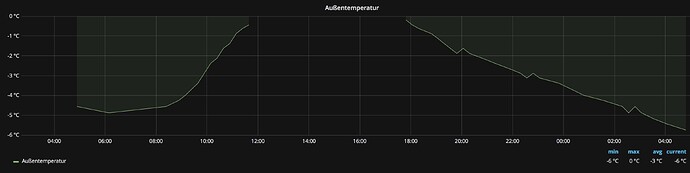Hi all,
I`m logging my temperature values to a MariaDB and want to visualise these data. Unfortuanetly only values below 0 are shown in the graph, the positive values are missing.
I checked my values and there are positive values in place (select DATE_FORMAT(timestamp, ‘%Y-%m-%d %H:%i:%s’),DEVICE,READING,VALUE FROM history WHERE timestamp BETWEEN NOW() - INTERVAL 30 DAY and NOW() and DEVICE=‘Aussentemperatur’![]()
— snip —
±--------------------------------------------±-----------------±------------±------+
| DATE_FORMAT(timestamp, ‘%Y-%m-%d %H:%i:%s’) | DEVICE | READING | VALUE |
±--------------------------------------------±-----------------±------------±------+
| 2018-02-24 10:08:42 | Aussentemperatur | temperature | -2.38 |
| 2018-02-24 10:23:42 | Aussentemperatur | temperature | -2.12 |
| 2018-02-24 10:38:42 | Aussentemperatur | temperature | -1.62 |
| 2018-02-24 10:53:42 | Aussentemperatur | temperature | -1.38 |
| 2018-02-24 11:08:42 | Aussentemperatur | temperature | -0.88 |
| 2018-02-24 11:23:42 | Aussentemperatur | temperature | -0.62 |
| 2018-02-24 11:38:42 | Aussentemperatur | temperature | -0.44 |
| 2018-02-24 11:53:42 | Aussentemperatur | temperature | 0.06 |
| 2018-02-24 12:08:42 | Aussentemperatur | temperature | 0.31 |
| 2018-02-24 12:33:28 | Aussentemperatur | temperature | 0.81 |
| 2018-02-24 12:48:28 | Aussentemperatur | temperature | 1.06 |
| 2018-02-24 13:33:28 | Aussentemperatur | temperature | 1.81 |
| 2018-02-24 14:03:28 | Aussentemperatur | temperature | 2.06 |
| 2018-02-24 14:18:28 | Aussentemperatur | temperature | 2.25 |
| 2018-02-24 14:48:28 | Aussentemperatur | temperature | 1.81 |
| 2018-02-24 15:03:28 | Aussentemperatur | temperature | 1.31 |
| 2018-02-24 15:18:28 | Aussentemperatur | temperature | 1.56 |
| 2018-02-24 15:48:28 | Aussentemperatur | temperature | 1.06 |
| 2018-02-24 16:18:28 | Aussentemperatur | temperature | 0.81 |
| 2018-02-24 16:48:28 | Aussentemperatur | temperature | 0.56 |
| 2018-02-24 17:33:28 | Aussentemperatur | temperature | 0.31 |
| 2018-02-24 17:48:28 | Aussentemperatur | temperature | -0.19 |
| 2018-02-24 18:03:28 | Aussentemperatur | temperature | -0.44 |
| 2018-02-24 18:18:28 | Aussentemperatur | temperature | -0.62 |
| 2018-02-24 18:48:28 | Aussentemperatur | temperature | -0.88 |
| 2018-02-24 19:03:28 | Aussentemperatur | temperature | -1.12 |
| 2018-02-24 19:18:28 | Aussentemperatur | temperature | -1.38 |
Here my json:
{
“aliasColors”: {},
“bars”: false,
“dashLength”: 10,
“dashes”: false,
“datasource”: “FHEM”,
“fill”: 1,
“hideTimeOverride”: false,
“id”: 1,
“legend”: {
“alignAsTable”: true,
“avg”: true,
“current”: true,
“hideEmpty”: false,
“hideZero”: false,
“max”: true,
“min”: true,
“show”: true,
“total”: false,
“values”: true
},
“lines”: true,
“linewidth”: 1,
“links”: ,
“minSpan”: null,
“nullPointMode”: “null”,
“percentage”: false,
“pointradius”: 5,
“points”: false,
“renderer”: “flot”,
“repeat”: null,
“seriesOverrides”: ,
“spaceLength”: 10,
“span”: 12,
“stack”: false,
“steppedLine”: false,
“targets”: [
{
“alias”: “”,
“format”: “time_series”,
“hide”: false,
“rawSql”: “SELECT\nUNIX_TIMESTAMP(TIMESTAMP) as time_sec,\nVALUE as value, "Außentemperatur" as metric \nFROM history WHERE READING="temperature" AND DEVICE="Aussentemperatur" AND $__timeFilter( TIMESTAMP )\n”,
“refId”: “A”
}
],
“thresholds”: ,
“timeFrom”: null,
“timeShift”: null,
“title”: “Außentemperatur”,
“tooltip”: {
“shared”: true,
“sort”: 0,
“value_type”: “individual”
},
“transparent”: true,
“type”: “graph”,
“xaxis”: {
“buckets”: null,
“mode”: “time”,
“name”: null,
“show”: true,
“values”:
},
“yaxes”: [
{
“decimals”: null,
“format”: “celsius”,
“label”: “”,
“logBase”: 1,
“max”: null,
“min”: null,
“show”: true
},
{
“format”: “short”,
“label”: null,
“logBase”: 1,
“max”: null,
“min”: null,
“show”: false
}
]
}
Hopefully someone can give me a hint how I can troubleshoot/resolve this.
Michael