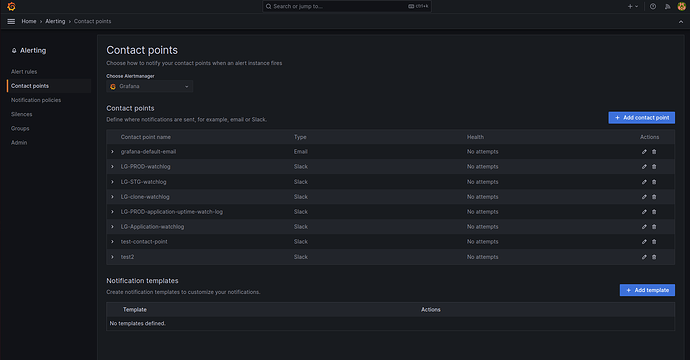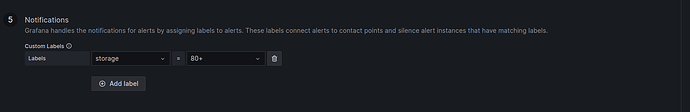This is the notification policy I have set and all the labels that you see are not specific with the alert rules, yet still this didn’t trigger my alert
contact point . when I change the group by this contact point gets triggered rest of them remain calm (LG-PROD-application-uptime-watch-log)
my alert rules are firing but the required contact point is not getting triggered, please walk me through what needs to done in the notification policy only the default policy is getting triggred
This is the alert rule please see the labels are also fine
I don’t see any firing rule.
@jangaraj i have added screenshot another alert rule which is firing, since I have restrictions because most of them are production URL I wont be able display completely
But did you specify the labels in the Notifications’ section in the Alert definition?
@clevernessisamyth if you see here in the below screenshot of alert
the label is storage=80+,
This is the screenshot of the notification policy where it is included storage=80+ label
but still it is not getting triggered and only the default notification
policy is getting triggered
You need to specify the label that connects to the contact point you want to send the notification alert to:
You can use an expression generate label values based on the query result in the alert like this:
storage={{if gt $values.B.Value 80.0}}80+{{else}}none{{end}}
In case of multiple cases:
storage={{if gt $values.B.Value 90.0}}90+{{else if gt $values.B.Value 80.0}}80+{{else}}none{{end}}
What is the purpose of having one label (storage) with multiple values (80+, 90+) linking to the same contact point?
Why don’t use make a single label and link it to the contact point? For example type=storage and type=cpu. And the alert’s notifications’ section specify the label type=storage.
Yes @clevernessisamyth i have added the labels in the alert rule also
and I used different multiple values (80+, 90+) for a clarity since it were two different conditions
I just checked the query that you gave me “storage={{if gt $values.B.Value 80.0}}80+{{else}}none{{end}}”, my doubt comes how should i specify the value then in my notification policy