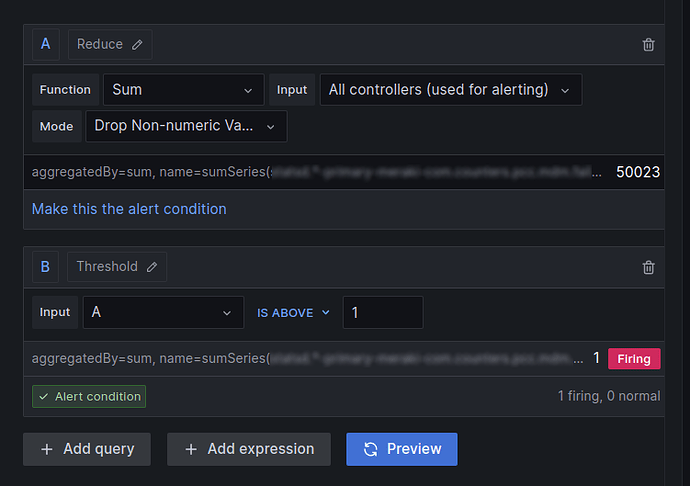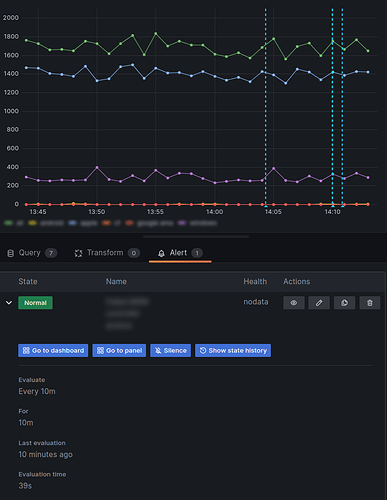I have configured an alert on the ‘Edit Alert’ page, and when I click ‘Preview’ for the alerting condition, I see a red pill which reads ‘Firing’. That’s what I expect because I’ve set the threshold to just 1, and I am seeing counts of more than 1000 in my panel.
However, the alert isn’t firing. When I look in the ‘Alert’ tab for the panel from which the alert gets its data, the status appears as a green pill that reads ‘Normal’.
I’ve been reading and tweaking, but to no avail. What could my next troubleshooting steps be?