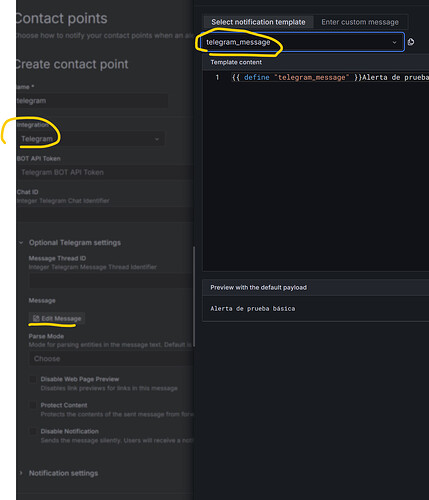Hello,
Grafana Version: 11.5.2
I’m new to Grafana and am trying to set up a custom alert message to be sent to Telegram. I’ve configured the contact point and understand that to send a custom message, I can do so from the option in Contacts Point → My Telegram Contact Point → “Edit” → “Edit Message” → “Enter custom message”. If I enter something simple and perform a test send, the message is sent:
{{ .Status }}
However, if I attempt like:
{{ define "telegram_message" }}Alerta de prueba básica{{ end }}
I receive the following error:
Failed to send test alert.: failed to send telegram message: webhook response status 400 Bad Request
For both examples de Parse Mode is set to None.
Anyway the alert it is working without any try to set a custom message like the example 2.
I was taking as a reference
I’m stuck here