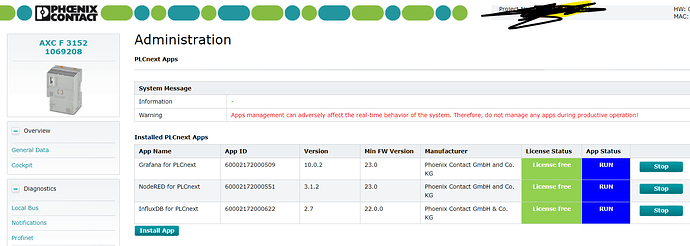Yep! worked for me, thank you man ![]()
Thank you so much for the path but in my case I needed some extra steps:
It seems that docker add container in bridge network to allow them to connect.
But in my case any of theses container were in the bridge network !
Doing docker network inspect bridge told me that there was no container inside:
...
...
"Containers": {},
....
I guess that was due to the fact that in my case grafana and influxdb were in separate compose files.
So I create a new network
docker network create influxdb_nk
and added it in both comopose:
ports:
- "7218:8086"
networks:
- influxdb_nk
networks:
influxdb_nk:
name: influxdb_nk
external: true
Ater a new ....compose ... up on container to update,
docker network inspect influxdb_nk tel me that both container are in same network:
"Containers": {
"60325bd8.......4599f36514ba": {
"Name": "influxdb",
.....
},
"b832c3efa.......cf30": {
"Name": "grafana",
.....
}
PS:
If you are using a different internal:external port, you should mention in grafana the internal influx db port (in my exemple so still 8086, not the exposed 7218)
Bonjour,
Svp quelqu’un pourrait il m’aider? j’ai le même problème
J’ai installé les influxdb et Grafana sur l’automate mais lorsque j’essaye d’ajouter et connecter influxbd dans Grafana ça marche. J’ai tout essayé mais vain.
This worked for me. Thank you
wow I wasted some serious time on this! dont have this issue with other similar stacks if anyone see’s this and has an explanation id love to hear it… I used a single compose and everything was part of the same stack…