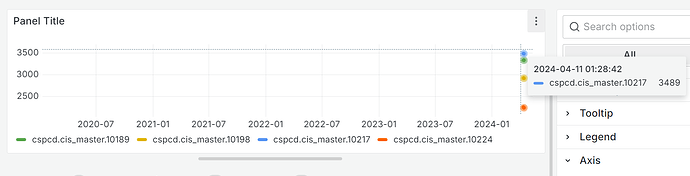-
What Grafana version and what operating system are you using?
10.3 -
What are you trying to achieve?
Additional information in tooltip -
How are you trying to achieve it?
Adding a column with besides this _value -
What happened?
Dont see the column data -
What did you expect to happen?
See the column data in tool tip -
Can you copy/paste the configuration(s) that you are having problems with?
I have this table and I would like to be able to see the “baseline” information in the tool tip besides the value, how can I achieve that?