We want to apply cactiStyle to certain metrics, so that we can display current, max, min for just those metrics. However, we also have custom colors assigned to our graphs. If I try to apply cactiStyle() to a metric that also has color(), the color is stripped away. Below are an example before and after cactiStyle is applied.
alias(color(path.to.metric.users,'E24D42'),'Users'):
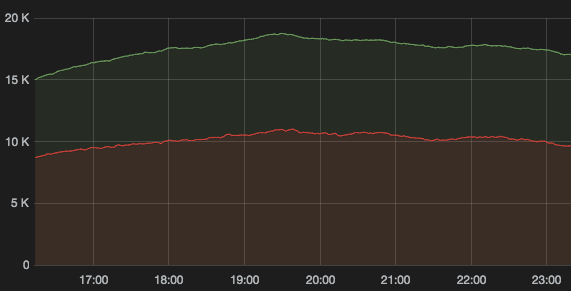
cactiStyle(alias(color(path.to.metric.users,'E24D42'),'Users')):
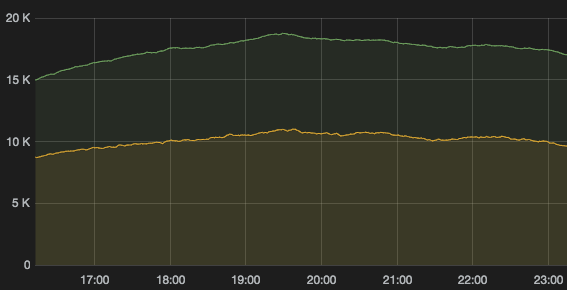
When we apply cactiStyle to our metrics, the color of the metric follows the default behavior, which is order listed. I’ve confirmed this is only an issue when using Grafana, as a direct render from graphite doesn’t have the same inconsistency.
cactiStyle(alias(color(path.to.metric.users,'E24D42'),'Users')):

I can select the series in the legend and apply the color I want there, and it works in Grafana, but these dashboards are templated – I don’t know how to apply that change via generated dashboard’s JS (if it’s even possible)? I tried wrapping the entire series in color(), but that didn’t work either.
We’re still on a pretty old version if it matters, v2.5.0
Can I get around this somehow?