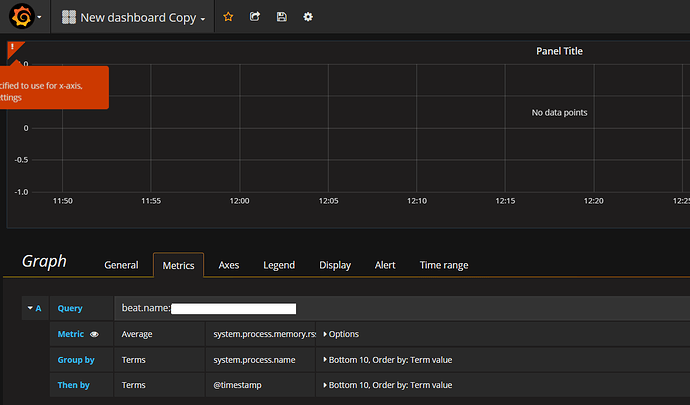In Elasticsearch data source settings I changed Index name to [metricbeat-]YYYY.MM.DD
The query is:
{"search_type":"query_then_fetch","ignore_unavailable":true,"index":["metricbeat-2017.05.13"]}
{"size":0,"query":{"bool":{"filter":[{"range":{"@timestamp":{"gte":"1494701295851","lte":"1494704895851","format":"epoch_millis"}}},{"query_string":{"analyze_wildcard":true,"query":"beat.name:ip_address"}}]}},"aggs":{"3":{"terms":{"field":"system.process.name","size":10,"order":{"_term":"asc"},"min_doc_count":0},"aggs":{"2":{"terms":{"field":"@timestamp","size":10,"order":{"_term":"asc"},"min_doc_count":0},"aggs":{"1":{"avg":{"field":"system.process.memory.rss.bytes"}}}}}}}}
Response:
And now I am getting the error:
No field name specified to use for x-axis, check your axes settings
And these are Axes settings:
By the way, this is the request for the same chart in Kibana:
{"index":["metricbeat-2017.05.13"],"ignore_unavailable":true,"preference":1494699650722}
{"query":{"bool":{"must":[{"query_string":{"query":"*","analyze_wildcard":true}},{"range":{"@timestamp":{"gte":1494704867926,"lte":1494705767926,"format":"epoch_millis"}}}],"must_not":[]}},"size":0,"_source":{"excludes":[]},"aggs":{"2":{"date_histogram":{"field":"@timestamp","interval":"30s","time_zone":"...","min_doc_count":1},"aggs":{"3":{"terms":{"field":"system.process.name","size":20,"order":{"1":"desc"}},"aggs":{"1":{"max":{"field":"system.process.memory.rss.pct"}}}}}}}}