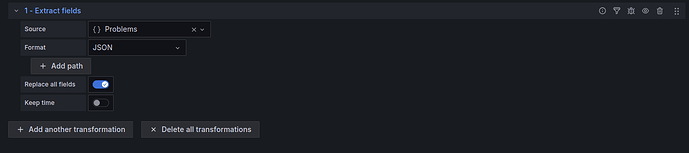I have a Zabbix Item that is just list of queues and their respective jobs, and is (hopefully) JSON formatted. I’m trying to figure out how to take that JSON Text and have it show up in a Table Panel. I have tried this:
- Create a New Table Panel
- Set the Query Mode to text
- Options -> Data->Table Transform set to JSON
Nothing happens, I’m unable to select any columns below and the query displays just the JSON output (as if I didn’t change it from Table to JSON
I beginning to think I don’t fully understand what I’m doing here, the documentation shows that the Table Transform to JSON just magically happens.
I’m also wondering if maybe my JSON is just not formatted correctly, but if anybody has any other ideas on how to get JSON to show up as a table I’d really appreciate it!
Thanks!
Here's my JSON output
{
"Data": [
{
"Queue": "Ready",
"Jobs": "10"
},
{
"Queue": "Started",
"Jobs": "12"
},
{
"Queue": "Finished",
"Jobs": "25"
}
]
}