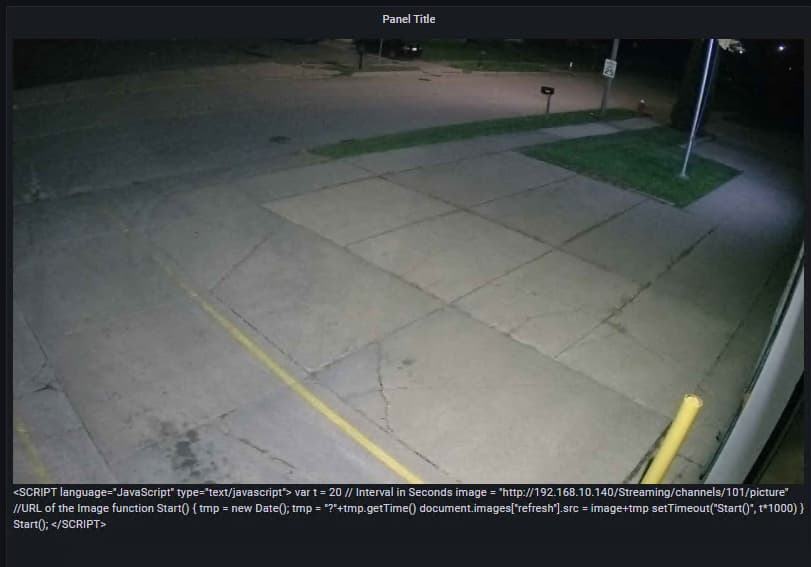Hi Svet. I am a total klutz when it comes to HTML or Javascript. Most discussions of this ‘refresh image with a new one’ topic are ~10 years old, so obviously this is a well studied problem. I have tried as many ways as I can to get my image to refresh WITHOUT clicking the refresh button on the browser, but none have worked, so maybe you could help a brother out (even though this is the Grafana forum)…
My URL loads perfectly via the Text panel in Grafana when I have just
<img src="http://192.168.10.140/Streaming/channels/101/picture"/>
but like the original poster here, my image (which is a still image from a video camera) does not refresh. Here is what I added:
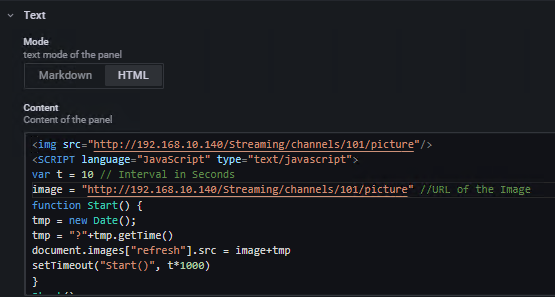
<img src="http://192.168.10.140/Streaming/channels/101/picture"/>
<SCRIPT language="JavaScript" type="text/javascript">
var t = 20 // Interval in Seconds
image = "http://192.168.10.140/Streaming/channels/101/picture" //URL of the Image
function Start() {
tmp = new Date();
tmp = "?"+tmp.getTime()
document.images["refresh"].src = image+tmp
setTimeout("Start()", t*1000)
}
Start();
</SCRIPT>
and here is what I see: