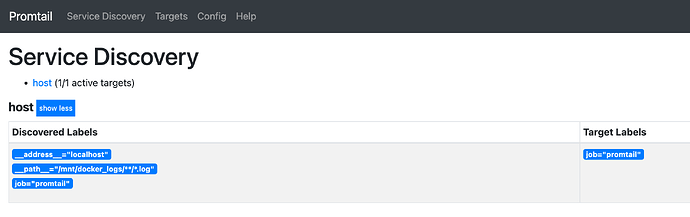Hi, I am deploying a Promtail log collector on AWS ECS on EC2, who will send collected logs to a Loki server. Right now, I can get the Promtail running and I can access the Promtail server as well as the Loki server. However, the Promtail logs are showing the error below
level=error ts=2024-07-02T20:02:53.566999735Z caller=client.go:430 component=client host:443=loki.example.com msg=“final error sending batch” status=400 tenant= error=“server returned HTTP status 400 Bad Request (400): ”
The error message does not show a specific error reason like those I have seen online, but instead have a tag. I am using awslogs to temporarily inspect the Promtail logs for now. What could be the reason that the error reason is hidden in the logline?
Below is my configuration file, I can confirm on Promtail server that the path is correctly mounted into the container. I don’t see how the configuration could cause 400 Bad Request as well. Also attached is a screenshot of Service Discovery on Promtail server. Thanks!
server:
http_listen_port: 9080
grpc_listen_port: 0
log_level: debug
positions:
filename: /tmp/positions.yaml
clients:
- url: http://loki.example.com:443/loki/api/v1/push
scrape_configs:
- job_name: host
static_configs:
- targets:
- localhost
labels:
job: promtail
__path__: /mnt/docker_logs/**/*.log