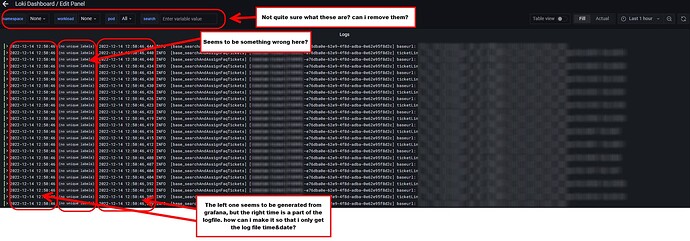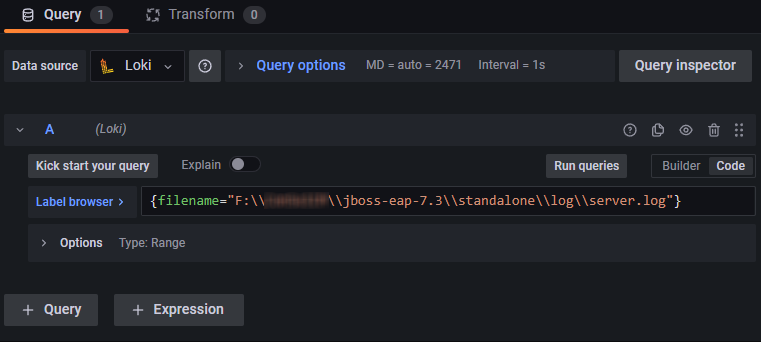patchie
December 14, 2022, 12:16pm
1
Is there any tutorial for how to add panel using loki?
I want to split it up in to different columns, like: time&date, notification urgency(info/error/warning, etc), source, message
if i press edit on the panel, i get the following:
yosiasz
December 14, 2022, 2:42pm
2
where did you get this dashboard from?
patchie
December 15, 2022, 6:21am
3
This is the one: Loki Dashboard | Grafana Labs
Maybe i should have created one from scratch?
1 Like
yosiasz
December 15, 2022, 6:33am
4
Its more fun and educational to start from scratch imo
The items you highlighted above are dashboard variables
patchie
December 15, 2022, 7:06am
5
Yes, i totally agree, but at the same time, you should have a look at whats existing to not invent the wheel from scratch. At least get some inspiration.
But, my question still stands, is there any tutorial that explains this?
1 Like
yosiasz
December 15, 2022, 12:42pm
6
There are tons of tutorials about this on grafana.com , youtube. google search
patchie
December 15, 2022, 1:04pm
7
I didnt find any specific for this topic while i searched. please post one if you know of any.
I of course searched for this before posting here.
Just not quite sure what to search for, to find the correct results.
Expand on of the lines and you’ll see the detail for a single line which will show you Labels, etc.
Also click Open in Explore?
system
December 15, 2023, 6:45pm
10
This topic was automatically closed 365 days after the last reply. New replies are no longer allowed.