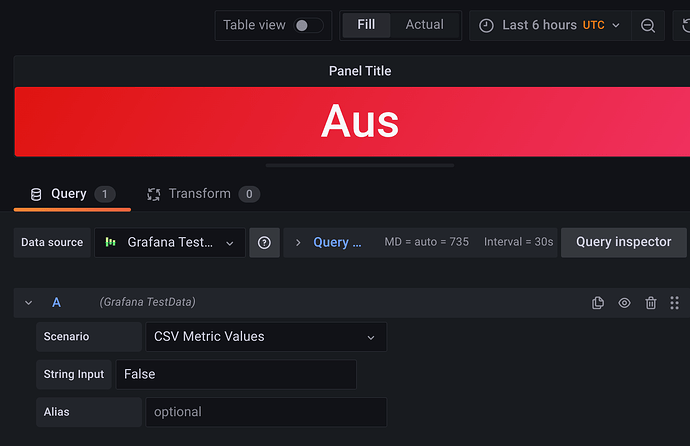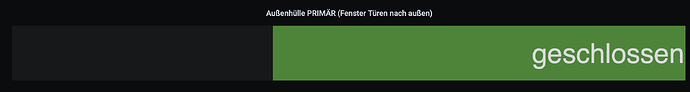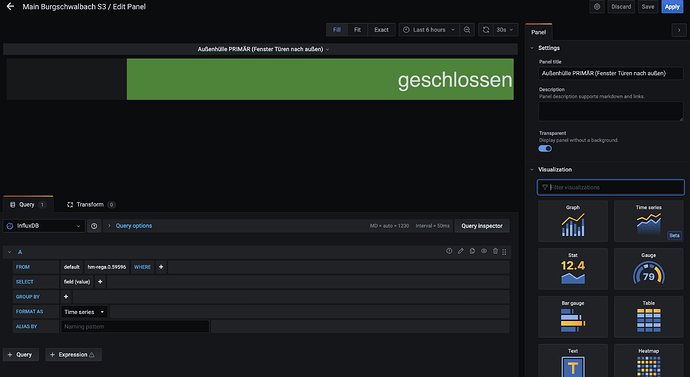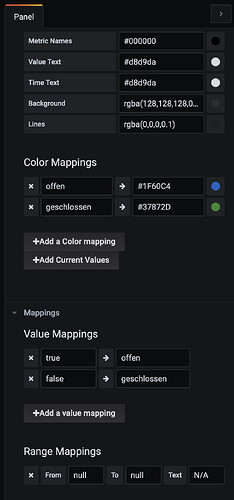Hi, I am a simple user an use Grafana 7.5.0 and am looking for a plugin.
grant2
October 24, 2022, 9:35am
2
Welcome @simpleuser
Have you tried using the Value Mapping? For example, to change the False boolean to the word “Aus”, you would do this:
and (as long as you are OK with a rectangle), you can change the size and color.
Hi grant2.
I assume the visualization is discrete. I played around a lot here. Only what I can display is a changing bar that appears once short and once long.
Maybe I have an error in some timeline
grant2
October 24, 2022, 10:40pm
6
I would recommend you upgrade to the latest version of Grafana, or at least experiment on play.grafana.org , and see what you can come up with.
1 Like
using svg is one way
Might be done better with apache echarts grafana plugin
@mikhailvolkov
1 Like
this uses the following simple js code (pretty sure this could be done even more succinct)
var s = Snap(svgnode);
const rows = ctrl.data[0].rows[0];
buildOnOff(rows.Status);
function buildOnOff(status) {
let imgUrl = status === 'True' ?
"/public/img/on.svg" : "/public/img/off.svg"
const i = s.image(imgUrl, 305, -92, 360, 375);
let text = status === 'True' ? s.text(50, 200, "Offen") :
s.text(460, 200, "Geschlossen")
text.attr({
'font-size':25,
'fill': "#FFFFFF"
});
}
Wow, many thx both of u. I try it in the evening and will report.
1 Like
play.grafana.org is very very cool. thx 4 this information. And at last I will update Grafana.
yosiasz
October 25, 2022, 9:08pm
12
or you can use apache echarts grafana plugin
const onOffStatus = data.series[0].fields[0].values.buffer[0]
let dasImage = onOffStatus === 'True' ?
'data:image/svg+xml;base64,YOUR_BASE64_SVG_TOKEN_FOR_OPEN' :
'data:image/svg+xml;base64,YOUR_BASE64_SVG_TOKEN_FOR_CLOSED'
return {
xAxis: { show: false },
yAxis: { show: false },
series: [
{
type: 'image',
startAngle: 200,
endAngle: -20,
center: ['50%', '70%'],
axisLine: {
lineStyle: {
width: 8,
color: [
[0.3, 'red'],
[0.7, 'orange'],
[1, '#96BE0F']
]
}
},
pointer: {
itemStyle: {
color: 'auto'
}
},
axisTick: {
distance: -15,
length: 5,
lineStyle: {
color: '#fff',
width: 1
}
},
splitLine: {
distance: -15,
length: 8,
lineStyle: {
color: '#fff',
width: 2
}
},
axisLabel: {
color: 'auto',
distance: -20,
fontSize: 12
},
detail: {
valueAnimation: true,
formatter: '{value} %',
color: 'auto'
},
data: [50]
}
],
graphic: {
type: 'image',
left: 'center',
bottom: 350,
offsetCenter: [0, '-60%'],
style: {
image: dasImage,
width: 480
}
}
};
1 Like