hello
i have a issue…
i made message template
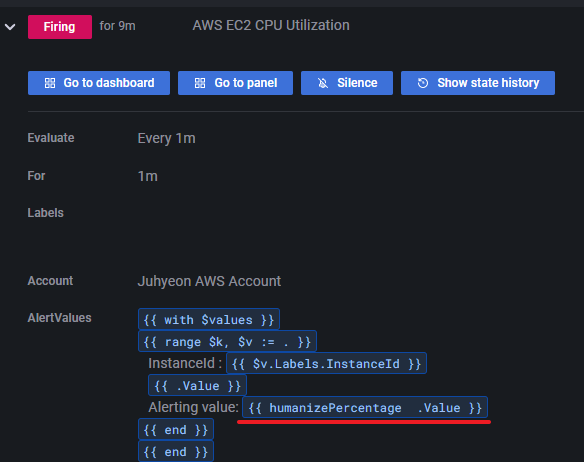

An alarm was created and received.
But the percentages are odd.
The actual value is 34.7516666666 but
The value you receive comes out as 3475%.
It should come out as 34.75%, but what should I do?
hello
i have a issue…
i made message template
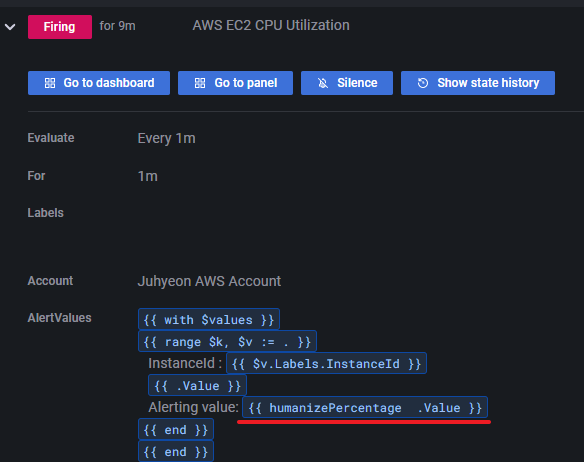

An alarm was created and received.
But the percentages are odd.
The actual value is 34.7516666666 but
The value you receive comes out as 3475%.
It should come out as 34.75%, but what should I do?
Hi! This happens because 34.75 as a percentage is 3475% as it’s 34.75/1. To make this a percentage you can add a Math expression that divides the value by 100 and then use that in the template.
@georgerobinson
A little help here.
I’m using humanizePercentage and the value seems to ‘humanize’ but there’s an extra string before the value that I’m not able to get rid of.
Any advice?
Description in my alert
{{ humanizePercentage $values.processed_files_percent.value }}% of all the files that were sent the day before yesterday
processed_files_percent is a Math expression that is defined as
$processed_files/$total_files
(0.63579)
where
processed_files
(1009) and
total_files
(1587) are both Reduce expressions ‘reduced’ from two different SQL Server queries.
Here is what I see in the email alert in MS Outlook.
{map 63.48} % of all the files that were sent the day before yesterday.