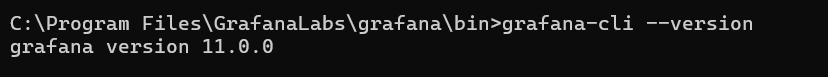hI support,
systemctl start grafana-server
Job for grafana-server.service failed because the control process exited with error code. See “systemctl status grafana-server.service” and “journalctl -xe” for details
systemctl status grafana-server -l
● grafana-server.service - Grafana instance
Loaded: loaded (/usr/lib/systemd/system/grafana-server.service; enabled; vendor preset: disabled)
Active: failed (Result: start-limit) since 四 2024-07-11 11:14:21 CST; 2min 50s ago
Docs: http://docs.grafana.org
Process: 21646 ExecStart=/usr/sbin/grafana-server --config=${CONF_FILE} --pidfile=${PID_FILE_DIR}/grafana-server.pid --packaging=rpm cfg:default.paths.logs=${LOG_DIR} cfg:default.paths.data=${DATA_DIR} cfg:default.paths.plugins=${PLUGINS_DIR} cfg:default.paths.provisioning=${PROVISIONING_CFG_DIR} (code=exited, status=1/FAILURE)
Main PID: 21646 (code=exited, status=1/FAILURE)
7月 11 11:14:21 localhost.localdomain systemd[1]: Failed to start Grafana instance.
7月 11 11:14:21 localhost.localdomain systemd[1]: Unit grafana-server.service entered failed state.
7月 11 11:14:21 localhost.localdomain systemd[1]: grafana-server.service failed.
7月 11 11:14:21 localhost.localdomain systemd[1]: grafana-server.service holdoff time over, scheduling restart.
7月 11 11:14:21 localhost.localdomain systemd[1]: Stopped Grafana instance.
7月 11 11:14:21 localhost.localdomain systemd[1]: start request repeated too quickly for grafana-server.service
7月 11 11:14:21 localhost.localdomain systemd[1]: Failed to start Grafana instance.
7月 11 11:14:21 localhost.localdomain systemd[1]: Unit grafana-server.service entered failed state.
7月 11 11:14:21 localhost.localdomain systemd[1]: grafana-server.service failed.
Pls Help .
tail -f /var/log/grafana/grafana.log
t=2024-07-11T11:56:44+0800 lvl=info msg=“App mode production” logger=settings
t=2024-07-11T11:56:44+0800 lvl=info msg=“Connecting to DB” logger=sqlstore dbtype=sqlite3
t=2024-07-11T11:56:44+0800 lvl=info msg=“Starting DB migrations” logger=migrator
t=2024-07-11T11:56:44+0800 lvl=info msg=“migrations completed” logger=migrator performed=0 skipped=438 duration=2.108608ms
t=2024-07-11T11:56:44+0800 lvl=info msg=“Validated license token” logger=licensing appURL=http://localhost:3000/ source=disk status=NotFound
t=2024-07-11T11:56:44+0800 lvl=info msg=“Initialising plugins” logger=plugin.manager
t=2024-07-11T11:56:45+0800 lvl=info msg=“Plugin registered” logger=plugin.manager pluginId=input
t=2024-07-11T11:56:45+0800 lvl=info msg=“Live Push Gateway initialization” logger=live.push_http
t=2024-07-11T11:56:45+0800 lvl=eror msg=“failed to load core plugin” logger=plugin.loader err=“could not load plugin at path /usr/share/grafana/public/app/plugins/datasource/tempo”
t=2024-07-11T11:56:45+0800 lvl=eror msg=“Failed to register plugin” logger=tsdb.tempo error=“could not load plugin at path /usr/share/grafana/public/app/plugins/datasource/tempo”
Hey @wormimi
Have ever been able to start your instance? Is this error just because you installed the plugin Tempo? What did you do before starting the instance (since the installation of Grafana)? What’s the version of your instance?
Hi @codi639
Thank you for your help, I am a beginner.
I just installed Grafana and I can’t turn it on.
How to check the instance version.
You can check the instance by running this command
grafana-cli --version
Hi @wormimi ,
Could you please explain the steps used to install the Grafana Server?
1 Like
Hi @vijha1989
[root@localhost ~]# grafana-cli --version
Grafana CLI version 8.3.4
Hi,
yum install grafana-enterprise-8.3.4-1.x86_64.rpm
- Wget RPM and Installation
No special installation
UUh, that’s a old version…
What docu did you follow? Can you try this one?
UUh,
My os is CentOS Linux release 7.9.2009 (Core)
My question still remain, what documentation did you follow? Your rpm file is an old one…
I’m not very used to centos an yum but Can you try to do this to install a newer version:
Open the file /etc/yum.repos.d/grafana.repo and add the content:
[grafana]
name=grafana
baseurl=https://packages.grafana.com/oss/rpm
repo_gpgcheck=1
enabled=1
gpgcheck=1
gpgkey=https://packages.grafana.com/gpg.key
sslverify=1
sslcacert=/etc/pki/tls/certs/ca-bundle.crt
Then run your installation with sudo yum install grafana.
Or an easier way would be:
sudo yum install -y https://dl.grafana.com/enterprise/release/grafana-enterprise-11.1.0-1.x86_64.rpm
Following this documentation
Let me know how it goes
1 Like
Thank you Very much,Installed according to your new version, it has been resolved