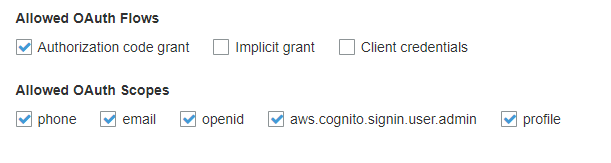Hi all,
I’m having troubles to connect grafana to aws cognito, there is already a similar question : https://community.grafana.com/t/how-to-integrate-grafana-with-cognito/7026 it didn’t help me.
I have configured my grafana as shown in /etc/grafana/grafana.ini:
#################################### Generic OAuth ##########################
enabled = true
name = OAuth
allow_sign_up = true
client_id = XXXXXXXXXX
client_secret = XXXXXXXXXXXXXXXXXXXXXX
scopes = openid profile email
auth_url = https://URL_COGNITO.auth.REGION.amazoncognito.com/oauth2/authorize
token_url = https://URL_COGNITO.auth.REGION.amazoncognito.com/oauth2/token
api_url = https://URL_COGNITO.auth.REGION.amazoncognito.com/oauth2/userInfo
allowed_domains = “”
#################################### Server ####################################
protocol = https
http_port = 3000
domain = ec2-MACHINE_ID.REGION.compute.amazonaws.com:3000 # grafana runs on AWS
root_url = http://ec2-MACHINE_ID.REGION.compute.amazonaws.com:3000/DASH_BOARD_ID/MAIN_DASHBOARD
cert_file = /etc/grafana/cert.crt
cert_key = /etc/grafana/cert.key
On the AWS side, the cognito application was created as shown in the image:
I would appreciate any help.
Thank’s.