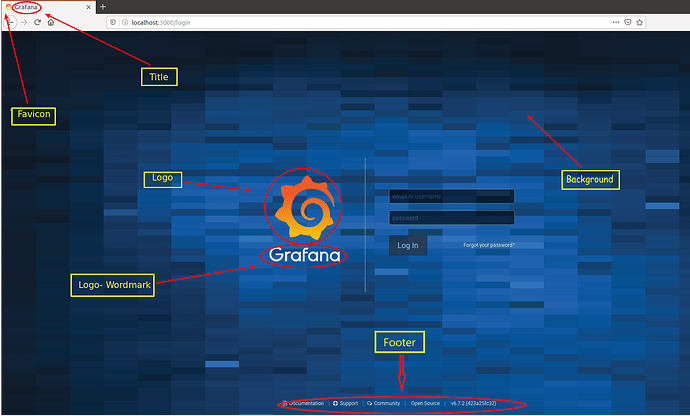For Grafana v8 I’ve been able to change the favicon, title, logo, logo-wordmark (“Welcome to Grafana” message in v8) and footer. I’m reusing the image provided by @mohit3 as a visual aid. The image is of an older Grafana version (v6), but it’s similar enough to the current version.
To change the favicon:
- Go to /usr/share/grafana/public/img/
- Name the .png you want to be your favicon “fav32.png” and effectively replace Grafana’s fav32.png in the directory
To change the title:
- Go to /usr/share/grafana/public/views/
- Open index.html with an editor
- Replace
<title>[[.AppTitle]]</title>with<title>YOUR_TITLE</title>
To change the logo:
- Go to /usr/share/grafana/public/img/
- Name the .svg you want to be your logo “grafana_icon.svg” and effectively replace Grafana’s grafana_icon.svg in the directory
To change the logo-wordmark (“Welcome to Grafana”):
- Go to /usr/share/grafana/public/build/
- Open 8966.***.js with an editor (Might be a different .js file in your case. I’m guessing it will be the .js file with the largest number starting with 8)
- Search for “Welcome to Grafana” to find the line of code to edit
- Replace the parts marked in bold o(l,“AppTitle”,“Grafana”),o(l,“LoginTitle”,“Welcome to Grafana”) with o(l,“AppTitle”,“YOUR_TITLE”),o(l,“LoginTitle”,“Welcome to YOUR_COMPANY_NAME”)
To change/ hide the footer:
- Go to /usr/share/grafana/public/build/
- Open 8966.***.js with an editor (Might be a different .js file in your case. I’m guessing it will be the .js file with the largest number starting with 8)
- Search for “Community” to find the line of code to edit
- Replace or comment out the parts I’ve marked in bold:
let o=()=>[{text:"Documentation",icon:"document-info",url:"https://grafana.com/docs/grafana/latest/?utm_source=grafana_footer",target:"_blank"},{text:"Support",icon:"question-circle",url:"https://grafana.com/products/enterprise/?utm_source=grafana_footer",target:"_blank"},{text:"Community",icon:"comments-alt",url:"https://community.grafana.com/?utm_source=grafana_footer",target:"_blank"}],l=()=>{const{buildInfo:e,licenseInfo:t}=n.ZP,s=,a=t.stateInfo?(${t.stateInfo}):“”;return s.push({text:${e.edition}${a},url:t.licenseUrl}),e.hideVersion||(s.push({text:v${e.version} (${e.commit})}),e.hasUpdate&&s.push({text:"New version available!",icon:"download-alt",url:"https://grafana.com/grafana/download?utm_source=grafana_footer",target:"_blank"})),s};